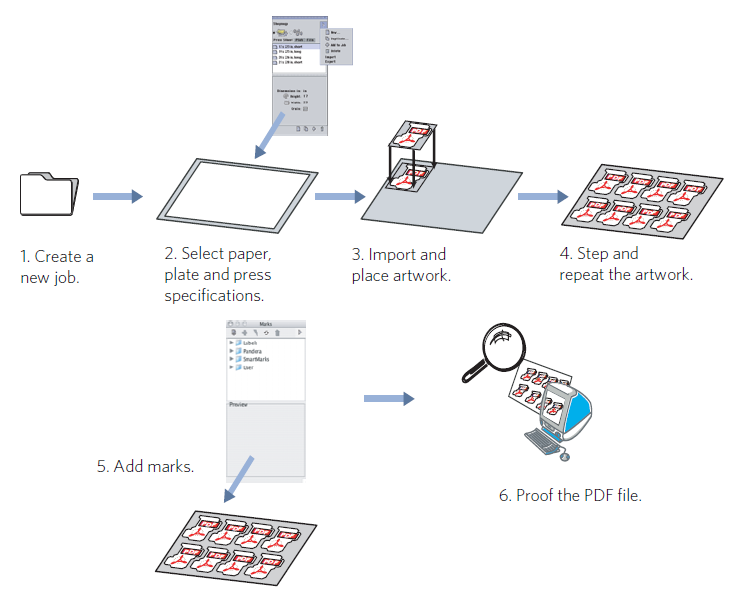Who should complete this activity
This activity should be completed by Pandora users who output to a continuous print process like gravure or flexographic cylinder.
Why you should complete this activity
This activity demonstrates how to create a wrapped step-and-repeat layout. A step-and-repeat operation is used when positioning artwork without a die.
In the following activity you import artwork to a new job and create a wrapped step-and-repeat layout on a substrate. Using the step-and-repeat features in Pandora, you give the step-and-repeat layout a unique name, define the horizontal and vertical offset distance and the number of times the artwork is to be repeated.
Recommended reading
- Step-and-repeat section in the Pandora User Guide for your version of Pandora software
- Pandora Release Notes for your version of Pandora software
Time required to complete this activity
30 minutes
What you'll need
For this activity locate this file: Pandora Activity Files\Soap Label\AloeSoapLabel.pdf.
What you'll learn
- Objective 1—Create a new job
- Objective 2—Add job resources from the ShopMap palette
- Objective 3—Import artwork and position it on the substrate
- Objective 4—Step and Repeat the artwork
- Objective 5—Add and duplicate a mark
- Objective 6—Save the job, and then output it as a PDF file
- Review what you've learned
Note: If you do not quit Pandora after creating a Step and Repeat and remain in the same working session, Pandora remembers the last used stepped distance. This is currently a known limitation: Pandora-920.