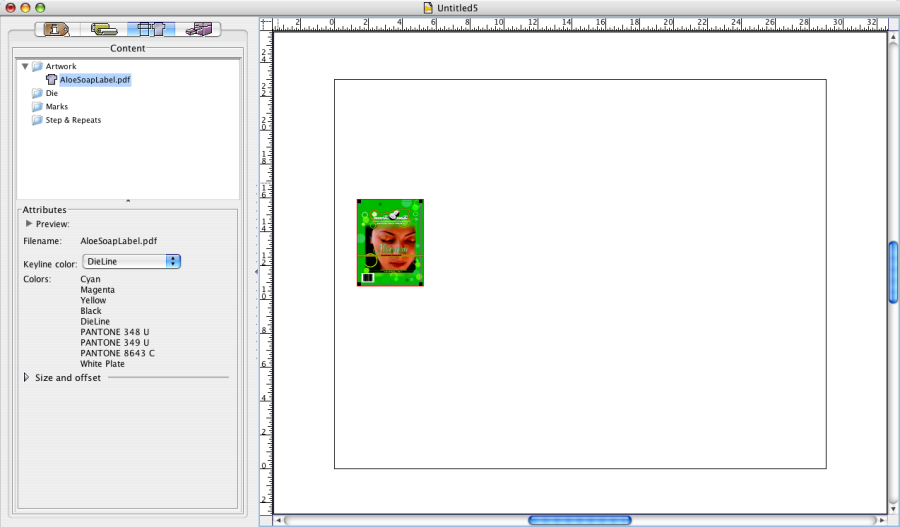- Perform one of the following actions:
- From the File menu, select Import > Artwork.
- In the Pandora toolbar, click the Import Artwork icon .
- In the Import Artwork dialog box, locate where you are storing the sample activity files.
- Inside the Soap Label folder, locate and select the
AloeSoapLabel.pdffile and click Import (Windows) or Open (Mac). - View the new artwork added to the Content tab in the job properties view.
- Select the artwork and drag it from the Content tab to the Layout view.
Overview
Content Tools