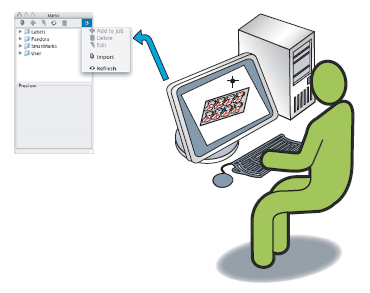| Sv translation | ||
|---|---|---|
| ||
Who should complete this activity This activity should be completed by anyone who plans to use Pandora regularly. Why you should complete this activity Recommended reading
Time required to complete this activity 30 minutes What you'll need For this activity locate these files:
What you'll learn
|
| Sv translation | ||
|---|---|---|
| ||
Public concerné par cette activité Cette activité doit être effectuée par tous ceux qui envisagent une utilisation régulière de Pandora. But de cette activité Lectures conseillées
Durée requise pour accomplir l’activité 30 minutes Ce dont vous aurez besoin Pour cette activité, recherchez les fichiers suivants :
Ce que vous allez apprendre
|