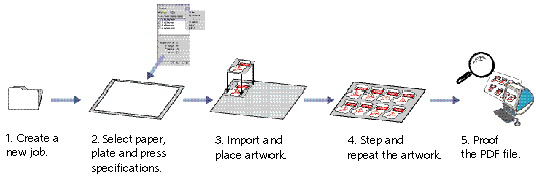Who should complete this activity
This activity should be completed by anyone who plans to use Pandora regularly.
Why you should complete this activity
This activity demonstrates how to manually step and repeat a label. A step-and-repeat operation is used when positioning artwork without a die.
In the following activity you import artwork to a new job and accurately step and repeat it onto a substrate. Using the step-and-repeat features in Pandora, you give the step-and-repeat layout a unique name, define the horizontal and vertical offset distance and the number of times the artwork is to be repeated.
Recommended reading
- Step-and-repeat section in the Pandora User Guide for your version of Pandora software
- Pandora Release Notes for your version of Pandora software
Time required to complete this activity
30 minutes
What you'll need
For this activity, use this file: PetraBag_Green.pdf
What you'll learn
- Objective 1—Create a new job
- Objective 2—Add job resources from the ShopMap palette
- Objective 3—Create dummy artwork and position one instance on the substrate
- Objective 4—Step and Repeat the dummy artwork including crop marks
- Objective 5—Save the job with the dummy artwork
- Objective 6—Replace the dummy artwork with live artwork
- Objective 7—Save the job with the live artwork, and output it as a PDF file
- Review what you've learned