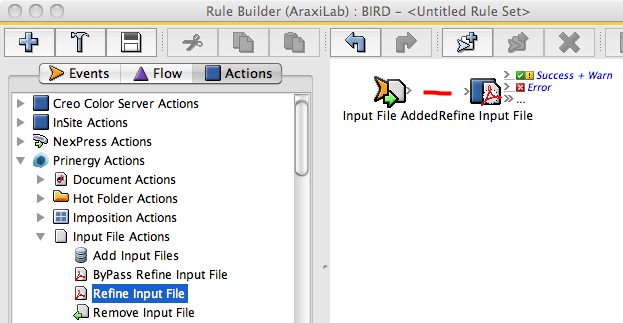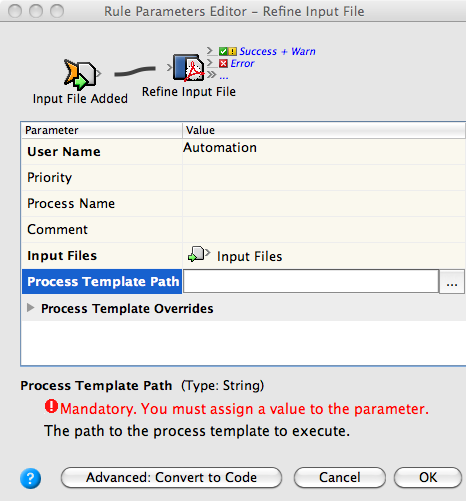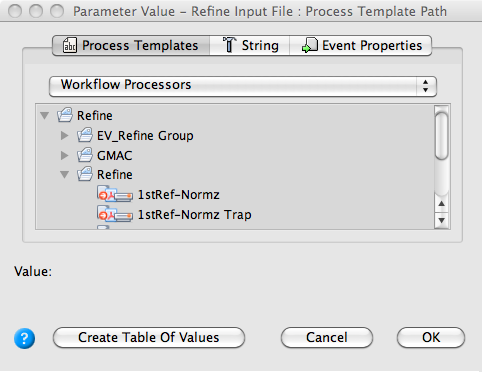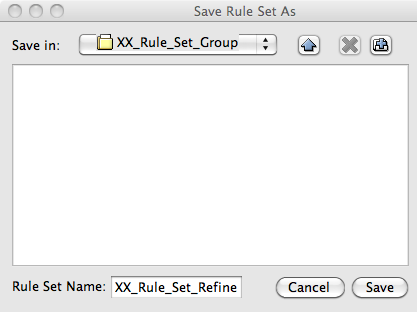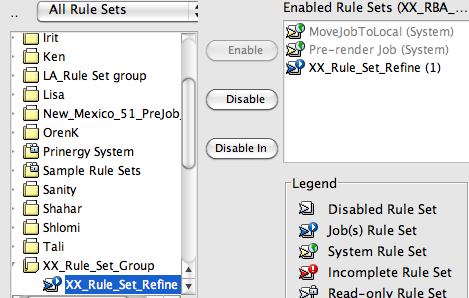In this task, you will select an action to use after the Input File Added event. An action is any work that can be performed in the Prinergy system. An action must be triggered by an event.
- On the Actions tab, locate Refine Input File: Prinergy Actions > Input File Actions > Refine Input File.
- Drag Refine Input File to the action icon (center of the green box).
- Double-click the red line separating the event and the action.
- In Rule Parameters Editor, in the Process Template Path box, click the red text (Enter a Value).
- Click the Edit Value icon (...) to access the Parameter Value dialog box.
- In the Parameter Value dialog box, choose the process template: Refine > Refine > 1stRef-Normz.
- Click OK.
- Click OK in Rule Parameters Editor.
- From the File menu in Rule Builder, choose Save.
- In the Save Rule Set As dialog box, perform the following tasks:
- In the Save in box, select <XX>_Rule_Set_Group (where <XX> are your initials).
- In the Rule Set Name box, name your rule set
<XX>_Rule_Set_Refine(where <XX> are your initials). Click Save.
- Close Rule Builder.
- In Rule Set Manager, select your <XX>_Rule_Set_Refine rule, and click the Enable button. Your rule is now enabled for the job and is waiting to be activated. After an input file is added to the job, the rule will start.
- Close Rule Set Manager.