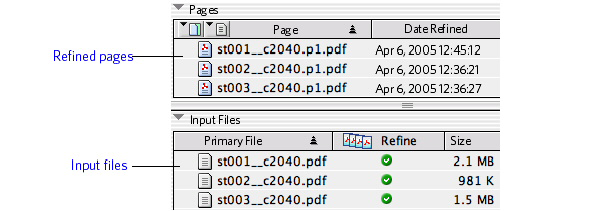Use the refining process to change input files into independent PDF files containing embedded fonts and images.
You always refine at least once to normalize the files. You can do the first refine at the same time that you add input files to the job or after adding them to the job.
You need to refine more than once in these situations:
- If you open PDF files in the Pages pane and make changes in Acrobat, you need to refine the pages.
- If you edit an input file in the original software, you need to refine the input file again. This replaces the corresponding PDF file in the Pages pane.
- If you want to manage colors, you need to refine the pages in the Pages pane.
- In the Input Files pane, select one or more input files.
- Drag the files to the Process Templates pane, and drop them on a refine process template.
- In the Start Process dialog box, click OK.