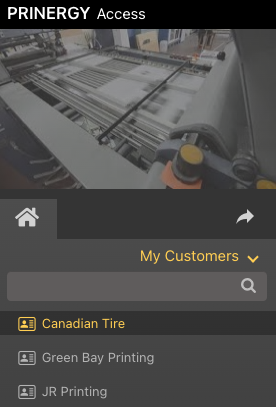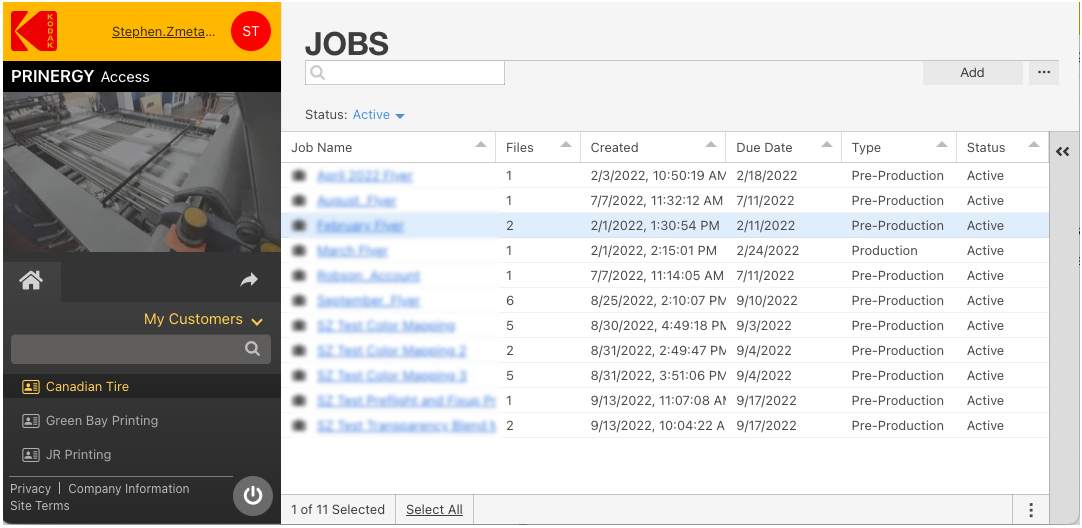In PRINERGY Access, select a Customer from the list in the PRINERGY Access Home pane. A list of all Active Jobs for that customer will appear in the Jobs pane by default.
Depending on their roles, Users may be restricted to seeing only specific Customers.
- A Customer User can only see Jobs created for a specific customer.
- A Staff User can see all Customers jobs, but can designate certain customers as My Customers by selecting their User name under Customer CSR list in the Customers edit window, under the Administration pane in PRINERGY Portal.
- You can then filter which Customers appear in the Jobs list by selecting either My Customers or All Customers
- You can then filter which Customers appear in the Jobs list by selecting either My Customers or All Customers
Filter visible Jobs by Status:
- Active
- Requiring Approval
- Awaiting Correction
- All Completed
- All Jobs
Sort Job list order by attributes:
- Job Name
- Files (number of)
- Created (Date)
- Due Date
- Type
- Pre-Production Job
- Production Job
- Status
In the Jobs pane, find a job using any of the following methods:
To | Do this |
|---|---|
Sort the job list by name, creation date, or page status | In the job list, click the column heading that you want to sort by. |
View jobs based on their Status | In the Status list, select one of the filters. For example, if you want to see only completed jobs, in the Status list, select All Completed. |
Search for a specific job | In the Search box, type part of the name, job code, or project code. The results include jobs that match the search criteria in the job name, job code, or project code. |
The job list automatically refreshes to display the filtered job list.