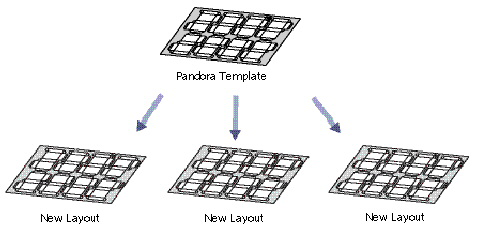Who should complete this activity
This activity should be completed by anyone who plans to use Pandora regularly.
Why you should complete this activity
This activity demonstrates how to create and use a job template in Pandora. Job templates are an efficient way of working in Pandora if you often resuse a specific layout or type of artwork. Job templates typically include all layout elements (plates, substrates, dies, marks) except artwork. Or, you could keep the artwork as part of the template to maintain bleed generation settings.
When creating a job, you can save time and work by opening a template, linking the artwork to the template, and then saving the template with a specific job name. The job is now ready for output.
In the following activity you create and save a job template in Pandora, and then use the template to create a job.
Recommended reading
- Pandora User Guide for your version of Pandora software
- Pandora Release Notes for your version of Pandora software
Time required to complete this activity
30 minutes
What you'll need
For this activity locate these files:
Pandora Activity Files\Brighton Cracker Box\CAD1.dxfPandora Activity Files\ Brighton Cracker Box\Cracker Box.pdf
What you'll learn
- Objective 1—Create a job template and save it with a name
- Objective 2—Locate the job template
- Objective 3—Import artwork and position the artwork in the job template
- Objective 4—Save the job Ttmplate as a live job
- Objective 5—Output the job as a PDF file named Activity Five
- Objective 6—Open the Job Template to Verify That It Doesn't Contain Artwork
- Review what you've learned
Important: If using the translated Pandora version in French, Spanish, German, or Italian, remember to use a comma (,) for fractional measurements instead of a period (.). For example, English = 456.7 French/Spanish/German/Italian = 456,7