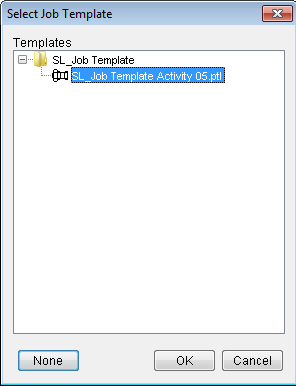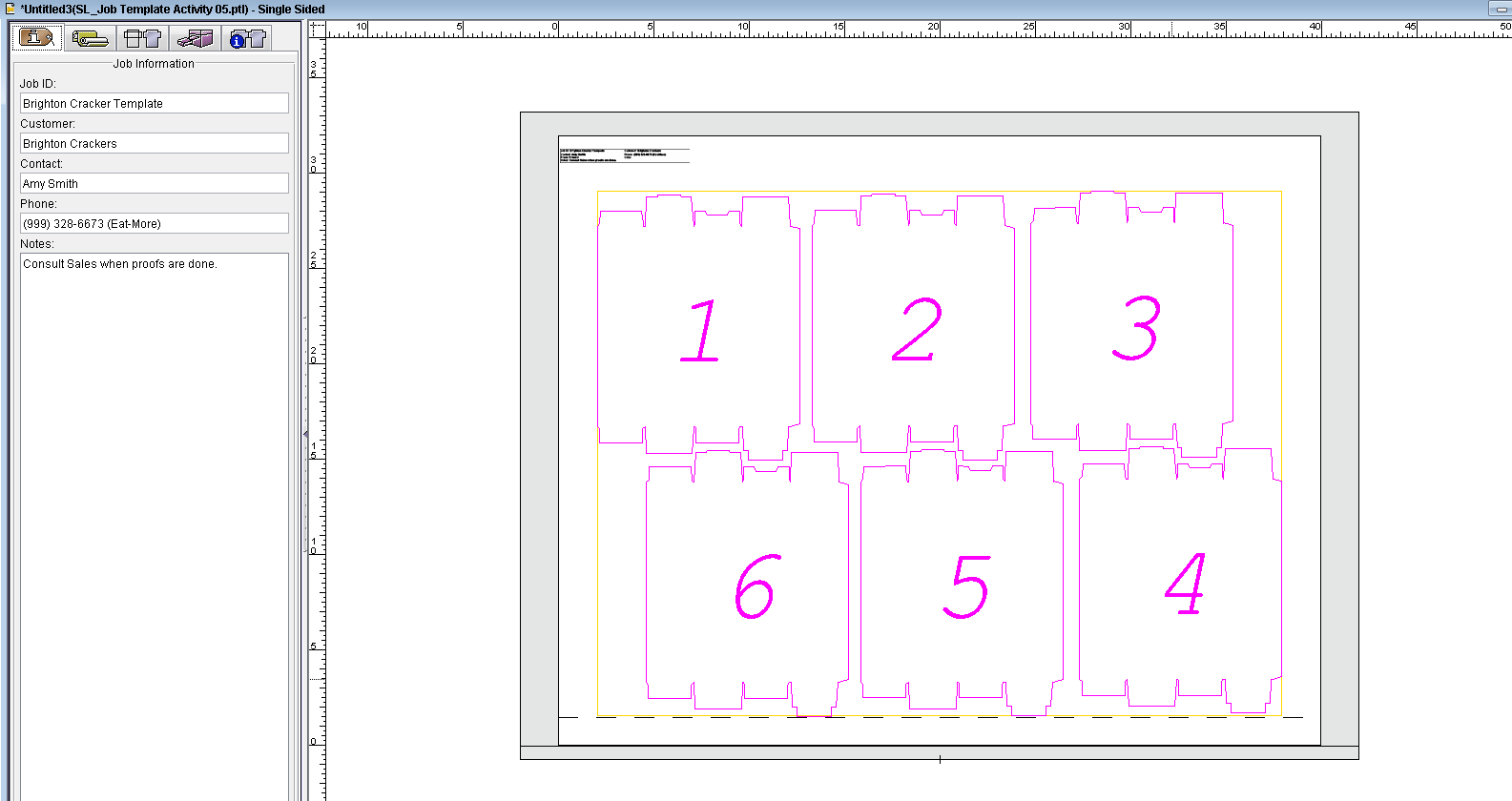- Perform one of the following actions:
- From the File menu, select New.
- In the Pandora toolbar, click the New icon .
The Select Job Template dialog box opens.
- In the <Your Initials>
Job Templatesfolder, select <Your Initials>Job Template Activity 05.ptland click OK.
- View the job template. Notice that the template is complete with the exception of artwork. The job template is ready for use again.
Also note the comments section of the Job Information tab matches the comments originally created in the job template. The additional comments entered as part of the live job are not saved as part of the job template.
- Close the job.
A warning message appears:Untitled <Your Initials>_Job Template Activity 05.ptl has been changed. Do you want to save changes? - Select Don't Save.
Overview
Content Tools