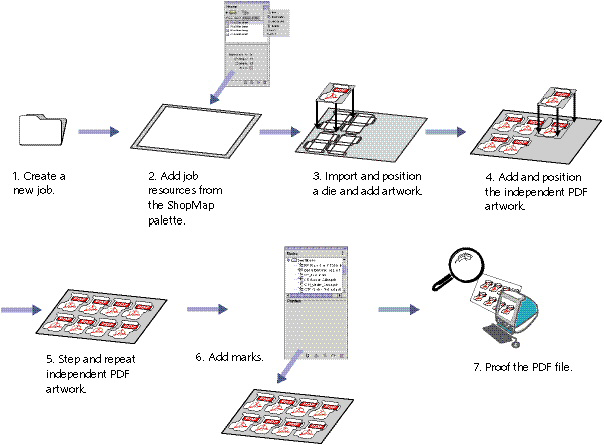Who should complete this activity
This activity should be completed by anyone who plans to use Pandora regularly.
Why you should complete this activity
This activity demonstrates how to create a "ganged substrate" that includes combining a multi-station die file and artwork, with an independent PDF artwork file. Marks are then added.
Recommended reading
- Pandora User Guide for your version of Pandora software
- Pandora Release Notes for your version of Pandora software
Time required
30 minutes
What you'll need
For this activity locate these files:
Pandora Activity Files\Hungry Cat Carton\Hungry Cat Carton 1.pdfPandora Activity Files\Hungry Cat Carton\Hungry Cat Carton.CF2Pandora Activity Files\Neck Label\Neck Label.pdf
What you'll learn
- Objective 1—Create a new job
- Objective 2—Add job resources from the ShopMap palette
- Objective 3—Import and position a die and add artwork
- Objective 4—Add and position the independent PDF artwork
- Objective 5—Step and Repeat independent PDF artwork
- Objective 6—Add marks and information to substrate and artwork
- Objective 7—Save the job, then output as a PDF file
- Review what you've learned