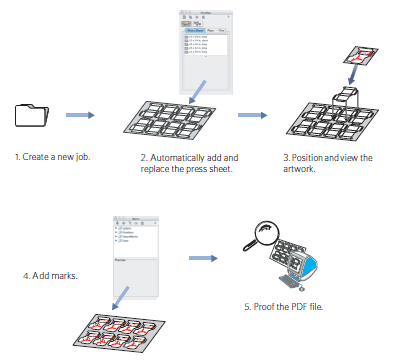Who should complete this activity
This activity should be completed by anyone who plans to use Pandora regularly.
Why you should complete this activity
This activity demonstrates how you create default settings in the Preferences dialog box, and always have Pandora create substrates based on these settings. This activity also demonstrates how you set up Pandora to prompt you each time you add a job element (die, plate, or film) to the layout.
Recommended reading
Pandora User Guide for your version of Pandora software
- Section on Automatically sizing substrates
- Section on Automatically sizing Flexo plates
Time required to complete this activity
20 minutes
What you'll need
For this activity locate these files:
Pandora Activity Files\Hungry Cat Carton\Hungry Cat Carton.CF2Pandora Activity Files\Hungry Cat Carton\Hungry Cat Carton 1.pdf
What you'll learn