No Translation available yet
You have Spanish selected as language but this page has not been translated yet. Translate the page or view the content in the default space language below.
Display default
In this task, you will copy an existing rule set and save it with a different name.
- In the rule set library, locate your disabled rule set: <XX>_Rule Set Group > <XX>_Rule_Set_Refine
- Right-click your rule set, and select Open Copy. A copy of the rule set opens.
- From the File menu, select Save As.
- In the Save Rule Set As dialog box, perform the following tasks:
- Save the copy in <XX>_Rule_Set_Group.
- In the Rule Set Name box, name the rule set
<XX>_Rule_Set_Proof (where <XX> are your initials).
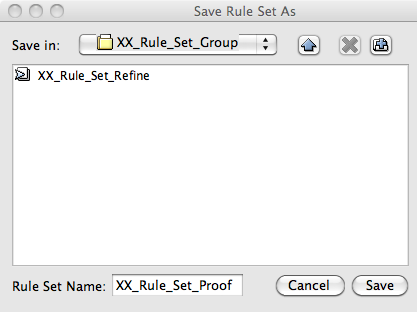
- Click Save.