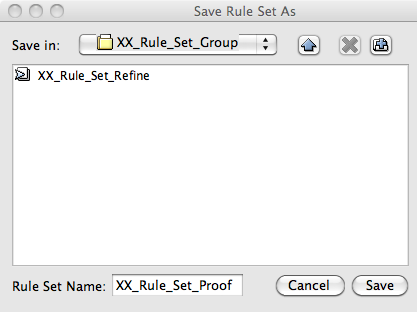In this task, you will copy an existing rule set and save it with a different name.
- In the rule set library, locate your disabled rule set: <XX>_Rule Set Group > <XX>_Rule_Set_Refine
- Right-click your rule set, and select Open Copy. A copy of the rule set opens.
- From the File menu, select Save As.
- In the Save Rule Set As dialog box, perform the following tasks:
- Save the copy in <XX>_Rule_Set_Group.
- In the Rule Set Name box, name the rule set
<XX>_Rule_Set_Proof(where <XX> are your initials).
- Click Save.