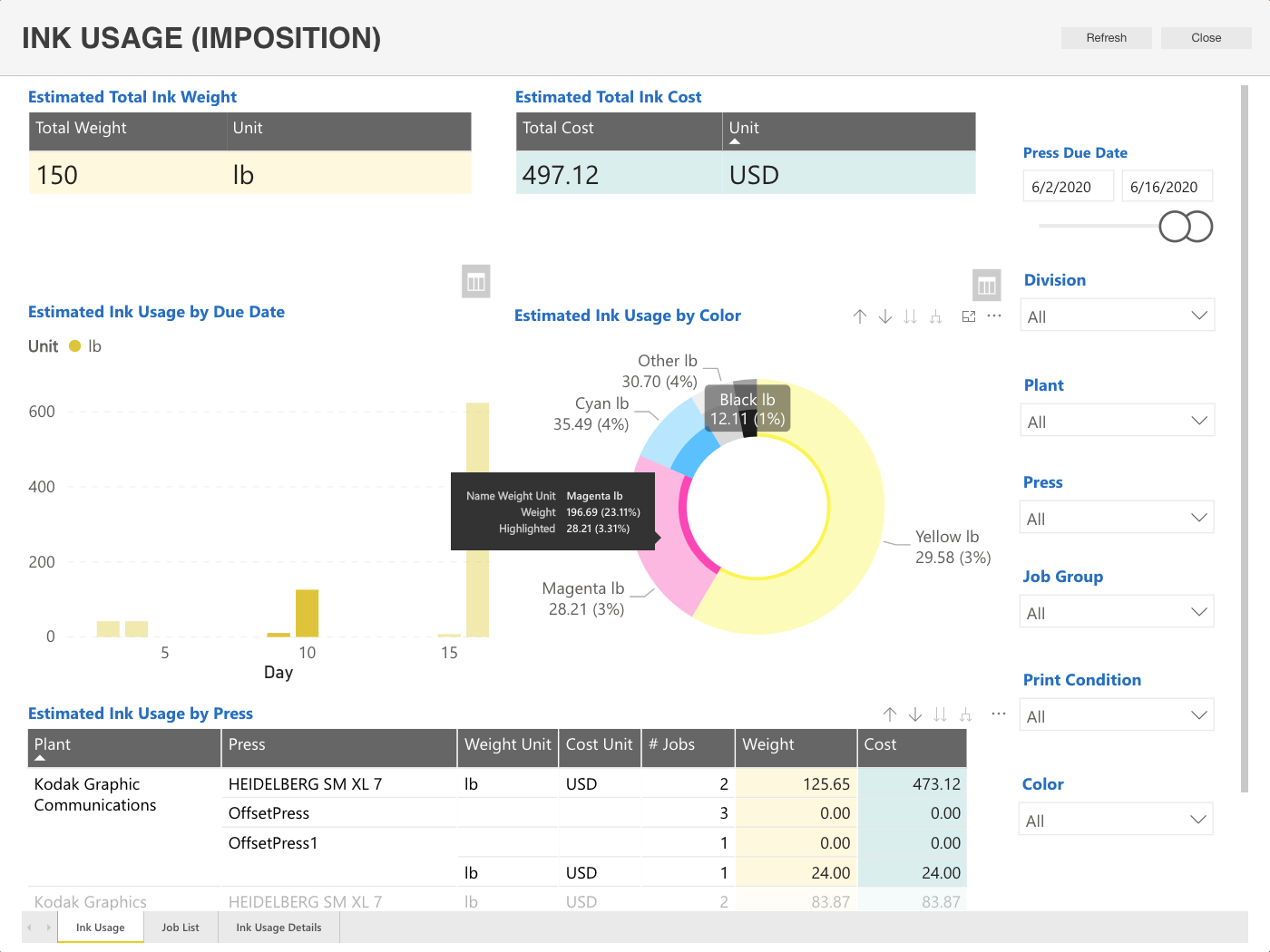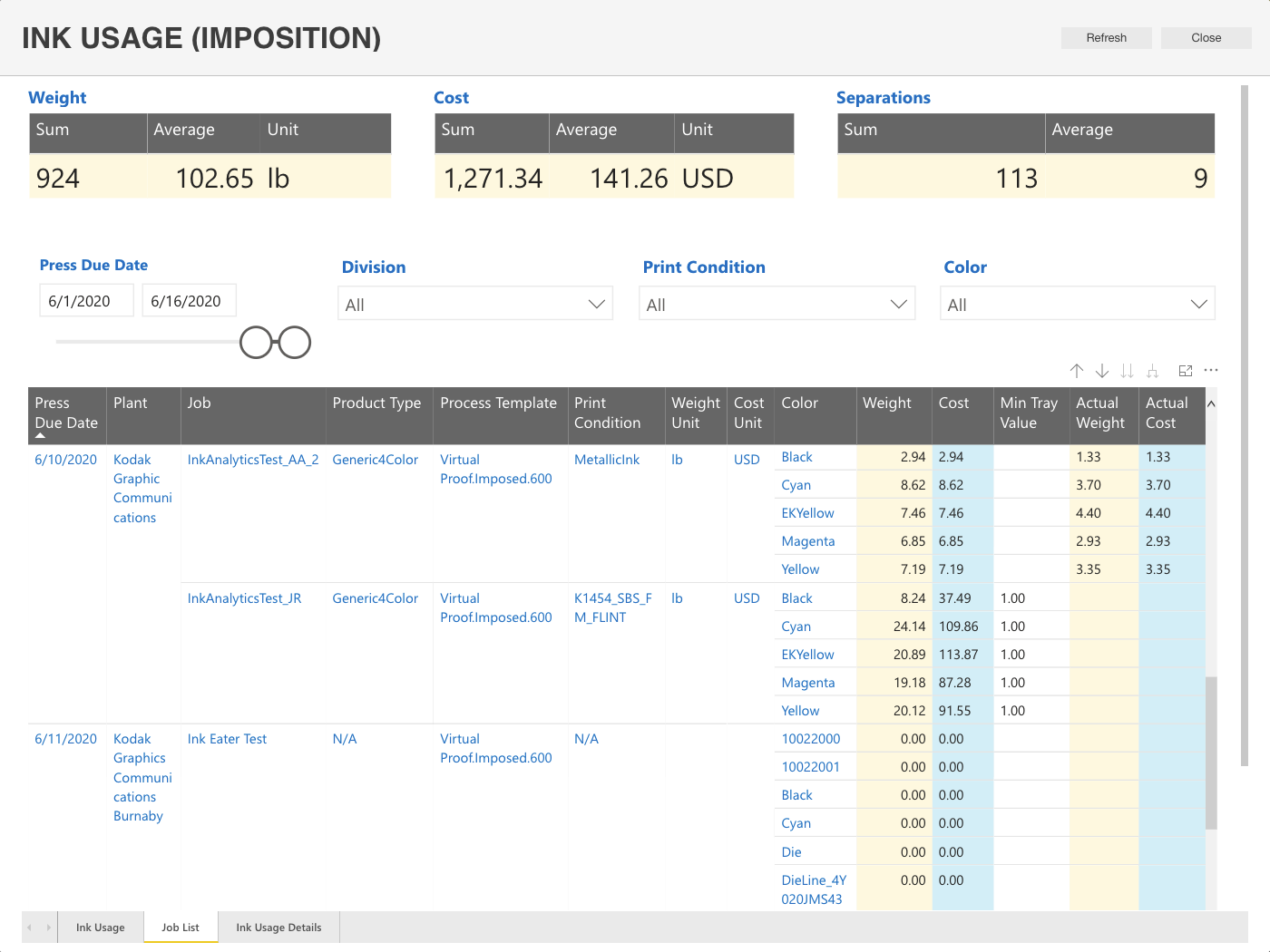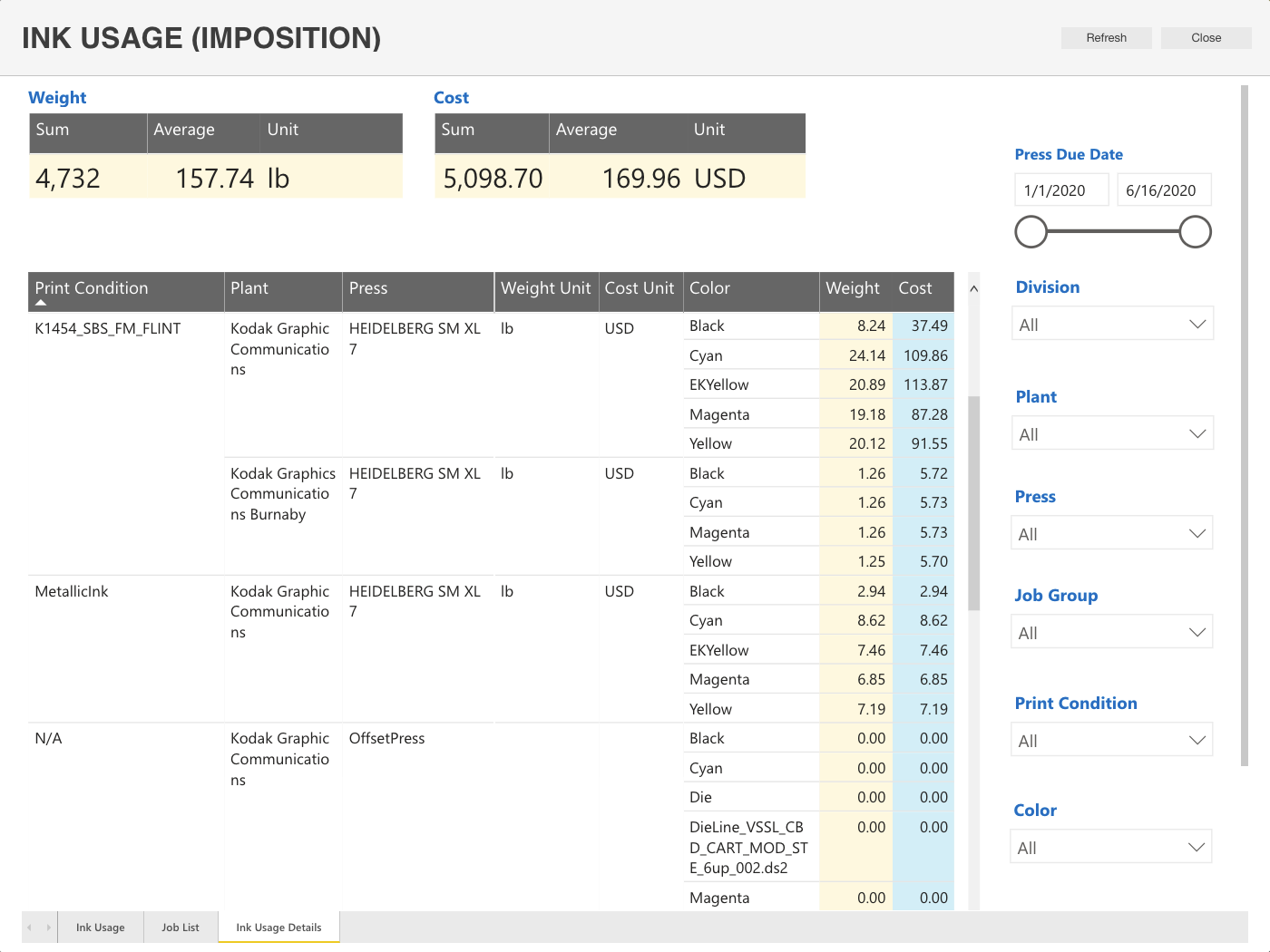In this section you will learn how to use the PRINERGY Portal: Ink Analytics Service:Ink Usage (Imposition)
Ink Usage (Imposition) stores the results of Imposed ink estimations.
NOTE: Imposed ink estimations can be created in two different ways:
- Ink Usage estimates for Impositions are created automatically and stored under Ink Usage Dashboard (Imposition). Select the Enable Auto Estimation checkbox in the Per Surface Estimation panel and enter a Print Condition, number of copies in Prinergy Workshop, and run imposed VPS or TIFF output.
- Ink Usage estimates for Impositions are stored in the Ink Usage (Imposition). Create a Per Surface Ink Estimation and press the Approve button.
Because Ink Estimation data can be populated in two different ways, it is important to note that Ink Estimates can be overwritten.
BEST PRACTICES:
Drive Imposition Ink Estimation solely by setting Print Condition parameters in PRINERGY Workshop. Following normal PRINERGY workflow to output separations for proofs or plates, Ink coverage data will automatically upload to PRINERGY Portal: Ink Analytics and populated under the Ink Usage (Imposition) dashboard.
Once ink estimations have been created, view specific jobs (or groups of jobs) by filtering by Press Due Date, Division, Print Condition, or specific Colors. Select specific rows to isolate results for specific jobs (other job results will gray out).
The totals for all filtered jobs are displayed in the dashboard.
- Please review Ink Estimator: PRINERGY for more details on BEST PRACTICES.
Views included are broken down into 3 tabs:
Ink Usage: Highlights all Ink Estimates that have been performed within Ink Analytics
Job List: Highlights Ink Usage and summary of all the PRINERGY Jobs
- Ink Usage Details: Highlights a specific Ink Estimate at a specific job level
Ink Usage: this sub tab highlights the Ink Usage and summarizing all the PRINERGY Jobs
Job List: this sub tab highlights the Ink Usage and summarizing all the PRINERGY Jobs.
Ink Usage Details: this sub tab highlights the specific Ink Estimate at the specific job level.
NOTE: When comparing Ink Estimations that have been generated on a Per Page against a Per Surface there will be differences. This is due to the nature of the process. Per Page estimations will often be rendered at a lower resolution and different screening. Per Surface (Imposition/Layout) estimations will consider a composition of pages (artworks), and structure associated with Press marks (color bars, etc.). The Actual Ink Usage feature takes into account the values associated with a Per Surface and will provide better estimations for Per Page estimation.
For more information: