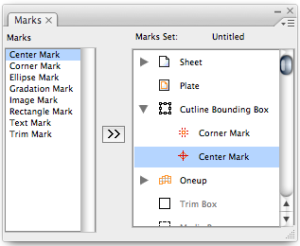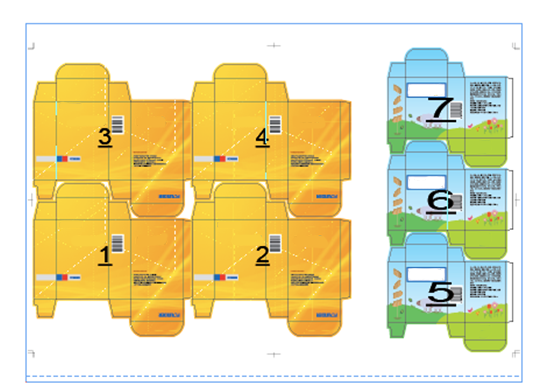| Sv translation | ||
|---|---|---|
| ||
The CAD bounding box encompasses the union of cutting lines of the CAD layout file. When the document is in sheet/plate state, it is possible to add marks to the CAD bounding box. For a variety of package layouts, including those with mixed step & repeat modes, the combination of all the objects will be regarded as one imposed CAD object. All marks that have been added to the CAD bounding box will be added to the greater CAD bounding box created by the combination of all the other objects. All marks will be changed when the CAD bounding box is changed, but the relative position will remain the same. When the document is in the sheet/plate state, the sheet and plate is deemed to have a CAD bounding box. If at this time there are no additions to the layout, marks can still be added, but these marks will not be shown in the Adobe Illustrator file. When the layout object contains the CAD cutting line, the added marks will be automatically displayed. |
| Sv translation | ||
|---|---|---|
| ||
Das CAD-Begrenzungsfeld umfasst die Vereinigung der Schnittlinien der CAD-Layoutdatei. Wenn sich das Dokument im Bogen-/Plattenstatus befindet, können dem CAD-Begrenzungsfeld Marken hinzugefügt werden. Für eine Vielzahl von Verpackungslayouts, einschließlich solchen mit gemischten Mehrfachnutzen-Modi, wird die Kombination aller Objekte als ein ausgeschossenes CAD-Objekt betrachtet. Alle Marken, die dem CAD-Begrenzungsfeld hinzugefügt wurden, werden dem größeren CAD-Begrenzungsfeld hinzugefügt, das durch die Kombination aller anderen Objekte erstellt wird. Bei einer Änderung des CAD-Begrenzungsfelds werden alle Marken geändert, aber die relative Position bleibt unverändert. Wenn sich das Dokument im Bogen-/Plattenstatus befindet, wird davon ausgegangen, dass der Bogen und die Platte ein CAD-Begrenzungsfeld besitzen. Wenn zu diesem Zeitpunkt keine Additionen zum Layout vorliegen, können Marken weiterhin hinzugefügt werden, aber diese Marken werden in der Adobe Illustrator-Datei nicht angezeigt. Wenn das Layoutobjekt die CAD-Schnittlinie enthält, werden die hinzugefügten Marken automatisch angezeigt. |
| Sv translation | ||
|---|---|---|
| ||
Le rectangle englobant CAO comprend l'union des lignes de découpe du fichier de mise en page CAO. Lorsque le document est à l'état feuille/plaque, vous pouvez ajouter des repères à la boîte englobante CAO. Pour diverses mises en page d'emballage, y compris celles avec les modes copie en répétition mélangés, la combinaison de tous les objets sera considérée comme un objet CAO imposé. Tous les repères ajoutés à la boîte englobante CAO seront ajoutés à la boîte englobante CAO supérieure créée par la combinaison de tous les autres objets. Tous les repères seront modifiés lorsque la boîte englobante CAO est modifiée, mais la position relative reste la même. Lorsque le document est à l'état feuille/plaque, la feuille et la plaque sont considérées comme ayant une boîte englobante CAO. Si à ce moment-là, aucun ajout n'est apporté à la mise en page, vous pouvez toujours ajouter des repères, mais ces repères n'apparaîtront pas dans le fichier Adobe Illustrator. Lorsque l'objet mis en page contient les lignes de découpe CAO, les repères ajoutés s'afficheront automatiquement. |
| Sv translation | ||
|---|---|---|
| ||
El cuadro de limitación de CAD engloba la unión de las líneas de corte del archivo de diseño de CAD. Cuando el documento tiene el estado de hoja/plancha, es posible añadir marcas al cuadro de limitación de CAD. Para una variedad de diseños de paquetes, incluidos los que tienen modos mixtos de avance y repetición, la combinación de todos los objetos se considerará como un objeto de CAD impuesto. Todas las marcas que se hayan añadido al cuadro de limitación de CAD se añadirán al cuadro de limitación de CAD más grande creado por la combinación del resto de los objetos. Todas las marcas cambiarán cuando lo haga el cuadro de limitación de CAD, pero la posición relativa seguirá siendo la misma. Cuando el documento tiene el estado de hoja/plancha, se considera que la hoja y la plancha tienen un cuadro de limitación de CAD. Si, en este momento, no se realizan incorporaciones al diseño, es posible seguir añadiendo marcas, pero estas no se mostrarán en el archivo de Adobe Illustrator. Cuando el objeto de diseño contiene la línea de corte de CAD, las marcas añadidas se muestran automáticamente. |
| Sv translation | ||
|---|---|---|
| ||
CAD 装订框包含 CAD 布局文件的剪切线组合。当文档处于印页/印版状态时,可以在 CAD 装订框中添加标记。 对于各种封装布局(包括具有混合多重拼贴模式的封装布局),所有对象的组合将被视为一个拼版 CAD 对象。添加到 CAD 装订框的所有标记将被添加到由所有其他对象组合创建的更大的 CAD 装订框中。更改 CAD 装订框后,所有标记都将更改,但相对位置将保持不变。 当文档处于印页/印版状态时,印页和印版被视为具有 CAD 装订框。如果此时版式中没有添加内容,则仍然可以添加标记,但这些标记不会显示在 Adobe Illustrator 文件中。当版式对象包含 CAD 剪切线时,添加的标记将自动显示。 |