En la interfaz Configuración de parámetro, seleccione Buscar.
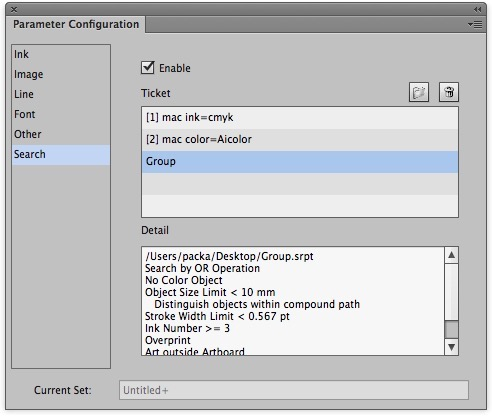 Para importar una nota de búsqueda, seleccione la casilla de verificación Activar. Para importar hasta 20 notas de búsqueda, haga clic en el botón Abrir.
La Herramienta de inspección comprobará la nota.
El cuadro Detalles muestra información detallada de la nota de búsqueda seleccionada. Para eliminar una nota, seleccione la nota de búsqueda y, a continuación, haga clic en el botón Eliminar.
La nota se eliminará junto con el elemento relacionado.
|