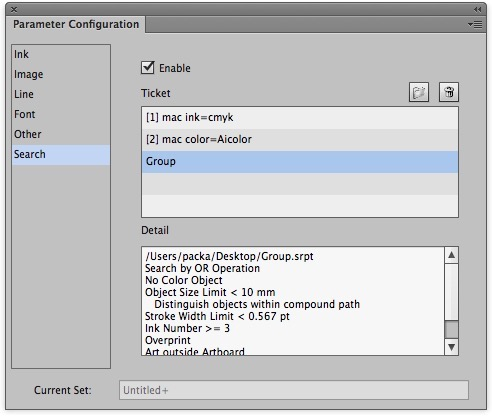In the Parameter Configuration interface, select Search.
To import a Search ticket, select the Enable check box.
To import up to 20 search tickets, click the Open button.
The Inspect Tool will check the ticket.
The Detail box will show detailed information for the selected Search ticket.To delete a ticket, select the Search ticket and then click the Delete button.
The ticket will be deleted and the related item also will be deleted.
Overview
Content Tools