- Effectuez l'une des opérations suivantes :
- Dans le menu Fichier, sélectionnez Nouveau.
- Dans la barre d'outils de Pandora, cliquez sur l'icône Nouveau
 . .
La boîte de dialogue Sélectionner le modèle de travail s'ouvre.
- Dans le dossier <Your Initials>
Job Templates, choisissez <Your Initials> Job Template Activity 05.ptl puis cliquez sur OK.
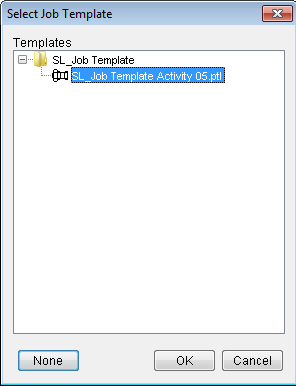 - Afficher le modèle de travail. Notez que le modèle est complet, à l’exception de l'illustration. Le modèle de travail est prêt pour une nouvelle utilisation.
Notez également que la section des commentaires de l'onglet Informations sur le travail correspond aux commentaires initialement créés dans le modèle de travail. Les autres commentaires ajoutés en tant que partie du travail actif ne sont pas enregistrés comme partie du gabarit de travail.
 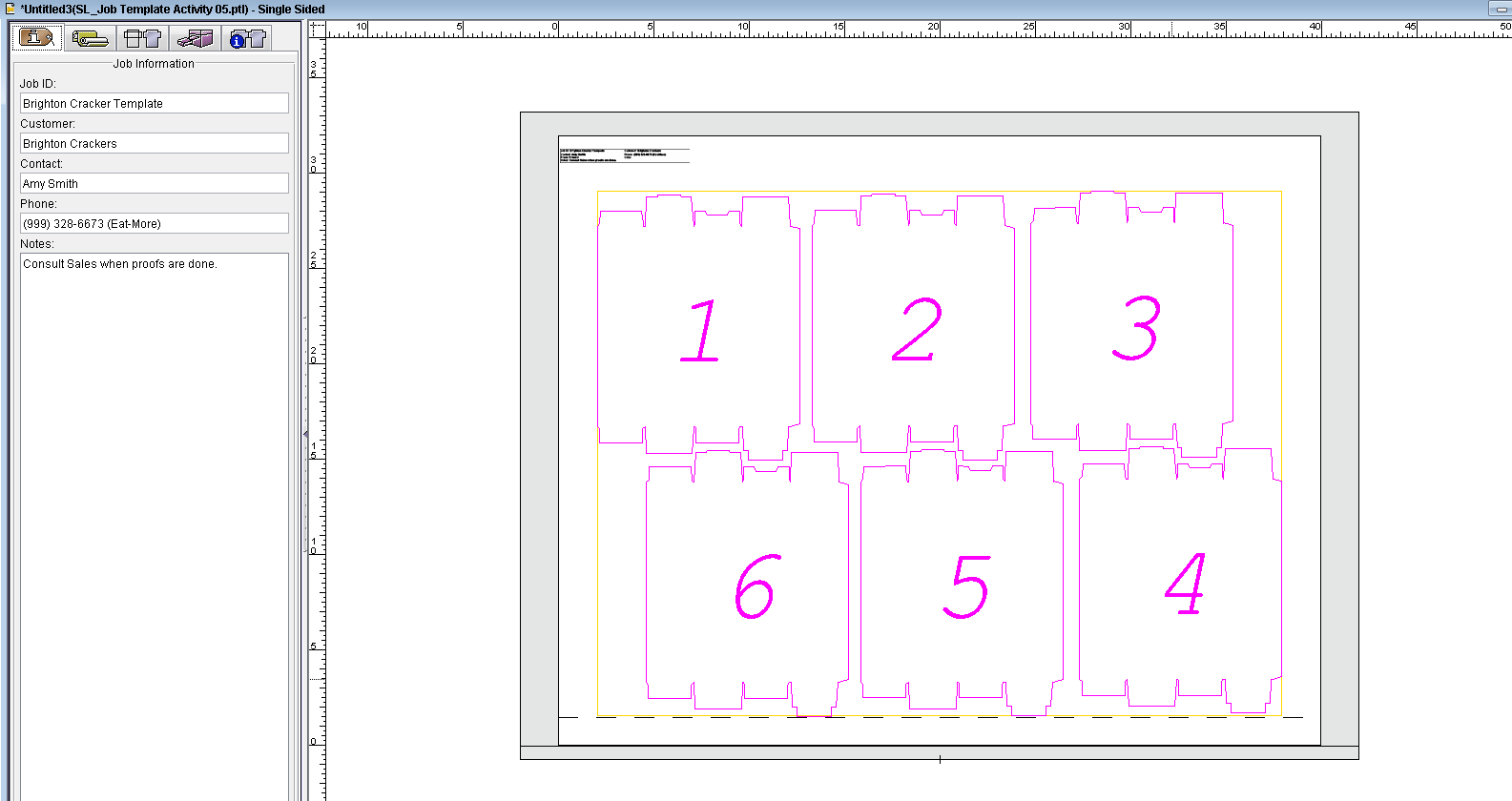 - Fermez le travail.
Un message d'avertissement s'affiche : Untitled <Your Initials>_Job Template Activity 05.ptl a été modifié. Voulez-vous enregistrer les modifications ? - Sélectionnez Ne pas enregistrer.
|