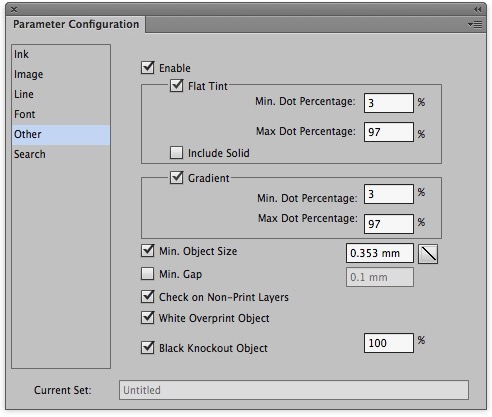In the Parameter Configuration interface, select Other.
- To set other parameters and confirm that you want the file inspected for those parameters, select the Enable check box.
If Enable is not selected, the other parameters will not be inspected.
Flat Tint Min. Dot Percentage Check for flat tint objects with dot percentages less than the specified minimum dot percentage.
This check will not inspect flat tint objects with a dot percentage of 100%.
Flat Tint Max. Dot Percentage Check for flat tint objects with dot percentages greater than the specified maximum dot percentage.
This check will not inspect flat tint objects with a dot percentage of 100%.
Include Solid Check for flat tint objects with a dot percentage of 100%. Gradient Min. Dot Percentage Check for gradient objects which include a dot percentage that is less than the specified minimum dot percentage. Gradient Max. Dot Percentage Check for gradient objects which include a dot percentage that is greater than the specified maximum dot percentage. Min. Object Size Check for objects which are less than the specified minimum object size.
The units used to specify the object size should be the same as the units used in the Adobe Illustrator Preferences.
Min. Gap Check for gaps with a width less than the set width of Gap, and highlight the Gap area with current guideline color. The default value is 0.1mm and the range is from 0 to 0.5mm. Check on Non-Print Layers Check for non-printing layers in the current job. Preflight checking of non-printing layers is not supported. White Overprint Object Check for white objects with an overprint attribute in the current file. Black Knockout Object Check for black knockout objects which equal or exceed the dot percentage in the current file.
Overview
Content Tools