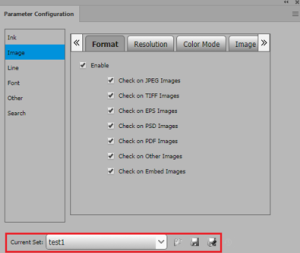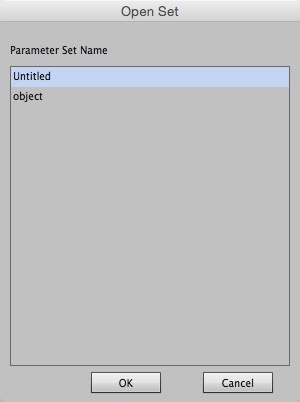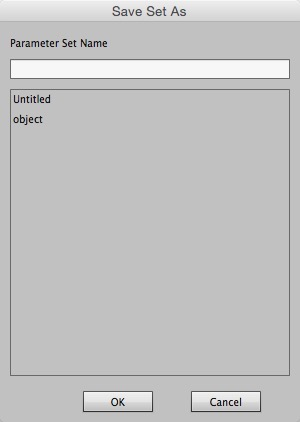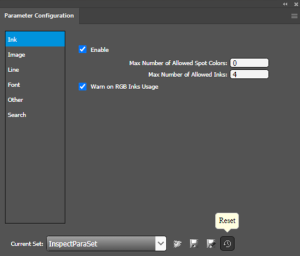To create a new parameter set
In the Parameter Configuration interface, click the Save icon to save the Current Set as a New Set.
To open an existing parameter set
- In the Parameter Configuration interface, click the Open icon on the panel to Open Set.
The Open Set window appears. - Select the parameter set file from the list shown.
- Click OK.
In the Parameter Configuration window, the current set name will change toCurrent Set: (name of the selected file)
To save a parameter set
Perform one of these actions
In the Parameter Configuration interface, from the drop-down menu on the panel, select Save Set.
The update settings will be saved into the current parameter set.In the Parameter Configuration interface, from the drop-down menu on the panel, select Save Set As.
The file saving dialog box will be displayed. Enter a name into the text field and click OK.
In the Parameter Configuration window, the current set name will change toCurrent Set: (name of the current file)
To export an old version parameter set
In the Parameter Configuration interface, from the side menu, select Export old version parameter set.
To restore the modified current parameter set to the last saved set containing the original properties and parameters
In the Parameter Configuration interface, click the Reset icon.