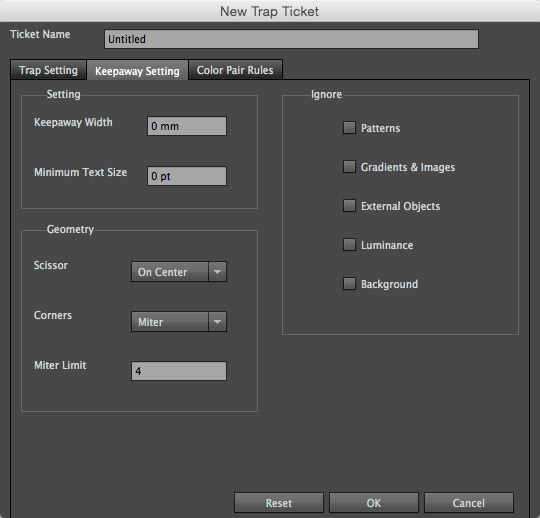Use this list of keepaway settings to set the parameters of the keepaway trap.
Limitation: The Keepaway operation is available only for an object on a white background. If the object is on any other light color background, this operation cannot be implemented.
.
Setting area
- Keepaway Width: Use this parameter to set the width of the inward contraction of light color from the outside to the inside of the dark object.
- Minimum Text Size: If the font size is greater than this parameter, it will meet the conditions for trapping and will generate a new trap. If not, then no trap will be created.
Geometry area: For an explanation of the options in this area, see the Trap Setting tab page.
Ignore area
Use these options to designate which objects are not to be included in the trapping operation.
- Patterns: If this check box is selected, Illustrator pattern objects will not be included in the keepaway trap.
- Gradients & Images: If this check box is selected, gradients and images will be ignored.
- External Objects: If this check box is selected, the external objects will be ignored.
- Luminance: If this check box is selected, any color containing two or more inks will be trapped. The differences in brightness between these inks will not be considered.
- Background: If this check box is selected, the background will be ignored.