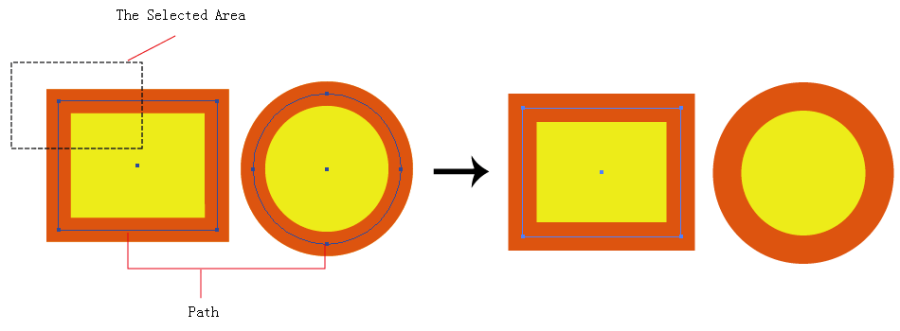- Select the Direct Selection tool from the Adobe Illustrator tool bar.
- In Illustrator, open the Preferences, select Selection & Anchor Display, then select Object Selection by Path Only. When the selection frame touches the path or the center point of an object, the object is selected.
- Select the Area Selection Tool from the Direction Selection tool sub-menu, and then select one of the group of two objects. When the selection frame touches the path or the center point of an object, then the sub-object is selected.
- If you want to add or release the selected object, hold down the Shift key and drag the mouse over on the object you want to add or release.
Overview
Content Tools