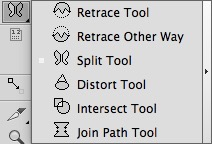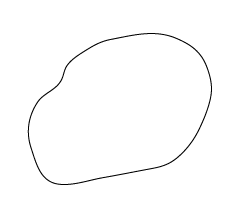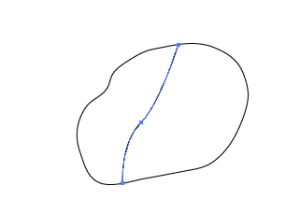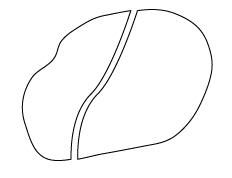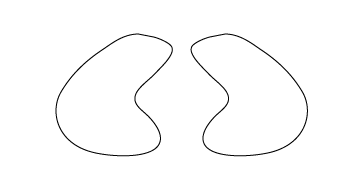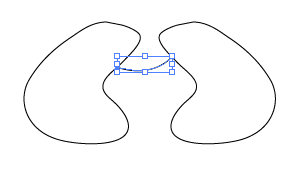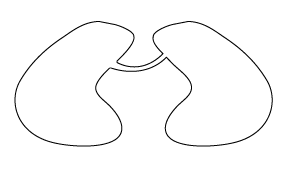Separate a closed path into two closed paths
- Find the closed path that you want to divide into two closed paths and confirm that is is not selected.
- Use the Adobe Illustrator Pen tool to draw the path for the division. The starting point and the ending point must be on the original path:
- Select the Split Tool and click Enter.
The original path will be separated into two new paths.
Combine two closed paths into one closed path
- Ensure that the two closed paths to be combined are not selected.
- raw the connecting path. The starting point and the ending point must be on the original path:
- Select the Split Tool and click Enter.
The original two closed paths become one closed path.