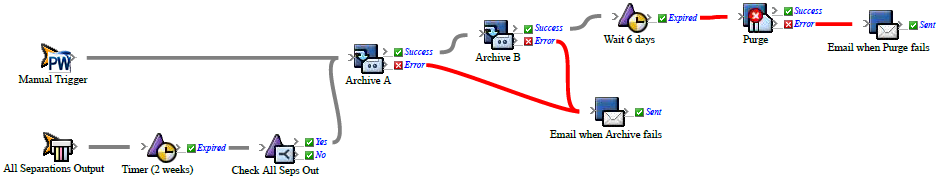Use the Archive and Purge After All Seps Out sample rule set to archive and purge after final output.
The Archive and Purge After All Seps Out rule set is located at Rule Set Library > Rule Sets > Sample Rule Sets.
What the rule does
When all final output has been done, wait two weeks, verify all separations have still been output, then archive and purge. Send e-mail messages as appropriate. Also has a manual trigger.
Why it is useful
The rule saves time when archiving a job.
Events and actions used
Events | Flow | Actions |
|---|---|---|
Manual Trigger | Timer (relative) | Archive |
Tip: In Rule Builder, you can search for a specific event or action by clicking anywhere on the Events, Flow, or Actions tabs, and typing the name.
Where to enable it
This rule is suitable for enabling either in specific jobs or across the system.
Other considerations
Make sure that your archiving software is set up properly.
See also