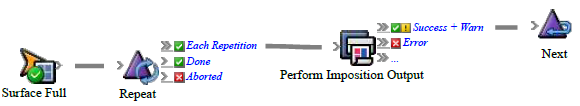Create a rule set with the Repeat flow action to test Prinergy features, such as the ability to produce imposed proofs from a variety of input files.
Description
When the surface is full, creates an imposed proof. When the first proof is done, creates another proof. When the second proof is done, creates a third proof.
The delay parameter is set to a duration that is longer than the rule will take to complete (for example, one hour). This ensures that the processing does not occur in parallel. Sequential processing is better for system performance and avoids potential conflicts when two processes occur at the same time.
Why is it useful?
Automated testing can identify bottlenecks in the workflow and help you to balance loads.
Events and actions used
Event | Flow | Actions |
|---|---|---|
Surface Full | Repeat | Perform Imposition Output |
Tip: In Rule Builder, you can search for a specific event or action by clicking anywhere on the Events, Flow, or Actions tabs, and typing the name.
Key parameters
Event or action | Parameter |
|---|---|
Perform Imposition Output | Process Template Path: Select the correct process template for the job |
Repeat | Number of Repetitions: The default is one |
Where to enable it
This rule is suitable for enabling either in specific jobs or across the system.
See also