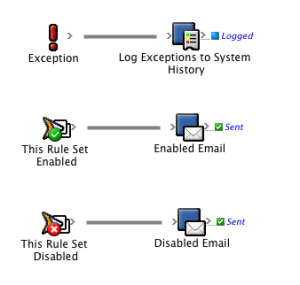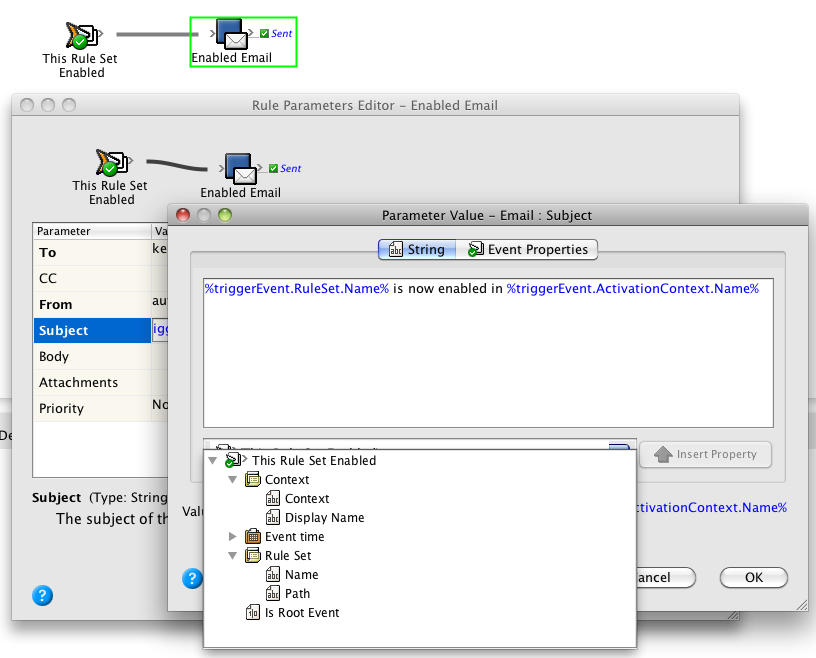- Create a new rule set, as shown in the screenshot, and include an exception handler.
- Configure both email actions as shown in the screenshot, to include the name of the rule set and the affected context in the email Subject parameter.
- Enable the rule set in your job.
- Check your inbox for messages as you disable and re-enabled the rule set. Be aware that there is a matching set of actions for these events, which means you can enable and disable one rule set from another.
Overview
Content Tools