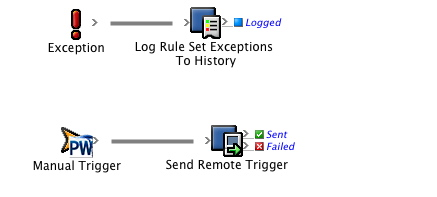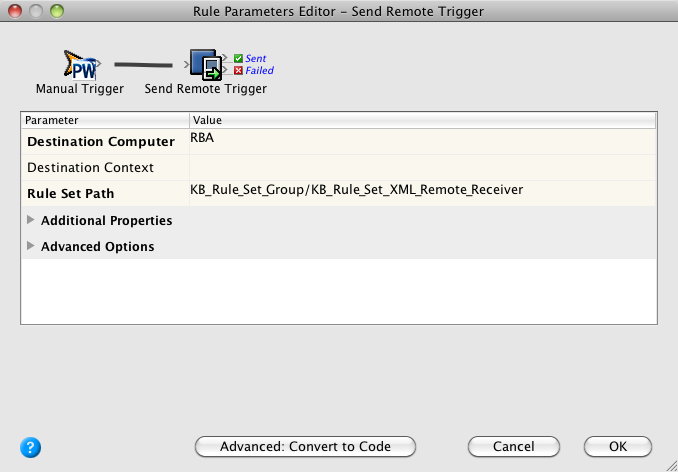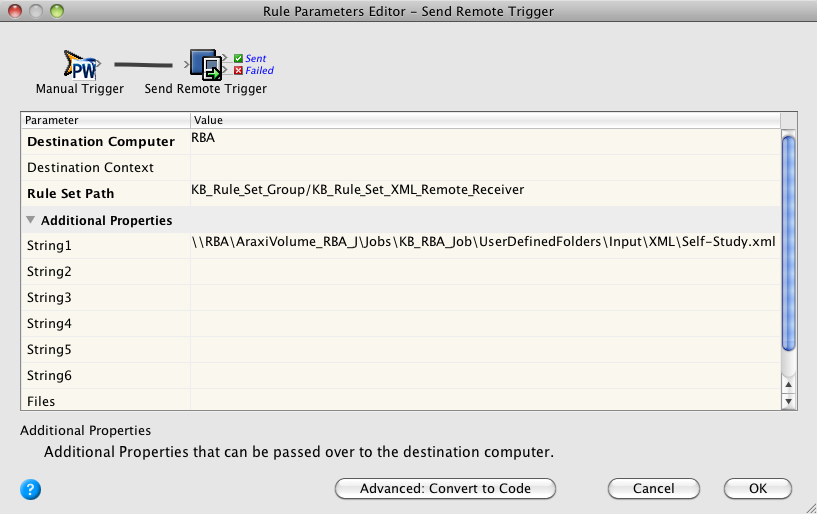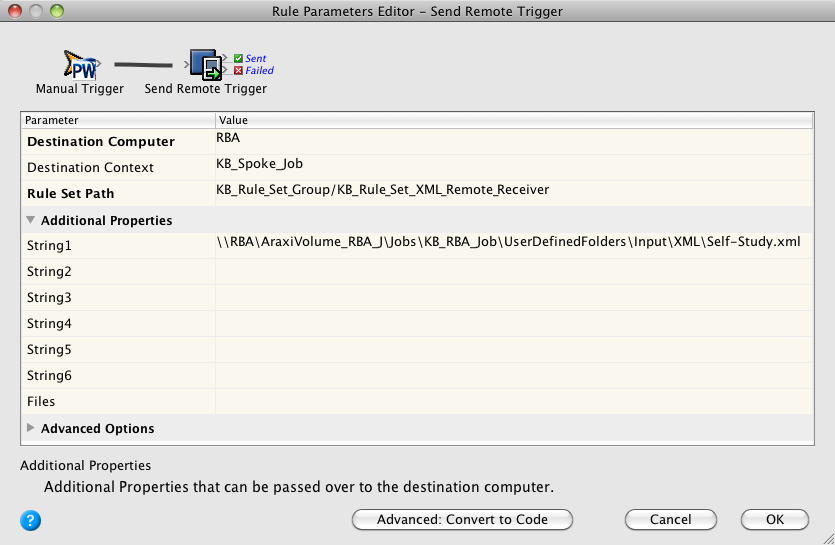- Create a new rule set called <XX>_Rule_Set_XML_Remote_Sender (where <XX> represents your initials) in <XX>_Hub_Job.
- Add an exception handler rule, like you did in the previous rule set.
- Add a Manual Trigger action.
- Add a Send Remote Trigger action to the resulting event of the Manual Trigger action.
- Configure the Rule Set Path parameter to your <XX>_Rule_Set_Group > <XX>_Rule_Set_XML_Remote_Receiver.
This path must be accurate for the trigger to work. - Configure the String1 parameter by entering the full path to the XML (intent) file that you have saved on your system.
- Configure the Destination Context parameter by entering your spoke job name, <XX>_Spoke_Job.
- Enable <XX>_Rule_Set_XML_Remote_Sender in <XX>_Hub_Job.
Overview
Content Tools