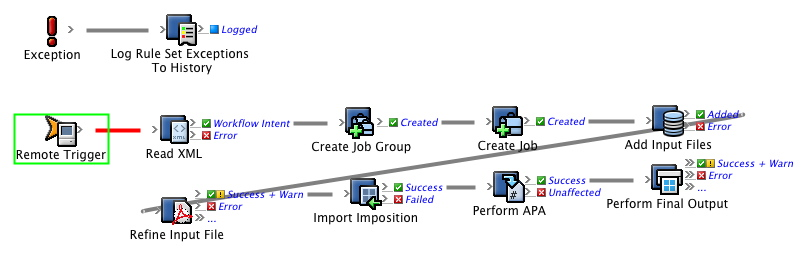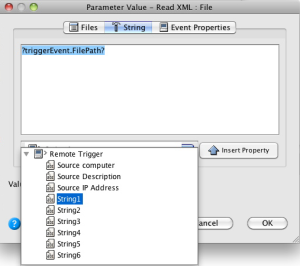- Disable <XX>_Rule_Set_XML_Workflow and make a copy of it called <XX>_Rule_Set_Remote_Receiver (where <XX> represents your initials).
- Create two new jobs in XX_Rule_Set_Group:
- <XX>_Hub_Job - this is where <XX>__Rule_Set_Remote_Sender will be enabled
- <XX>_Spoke_Job - this is where <XX>_Rule_Set_Remote_Receiver will be enabled
- Enable <XX>_Rule_Set_Remote_Receiver in <XX>_RBA_Job.
- Open a copy of the rule set for editing.
- From the Events tab in Rule Set Builder, drag the Remote Trigger event over the top of the
Job Hot Folder Dropevent on the canvas. - Re-configure the Read XML action. Change the value of the File parameter to now be the String1 event property from the Remote Trigger event.
This tells RBA to get the XML file from the resulting event of the remote trigger (String1). We are going to populate String1 in the sender rule set, in the next task. - Enable <XX>_Rule_Set_Remote_Receiver in <XX>_Spoke_Job.
Overview
Content Tools