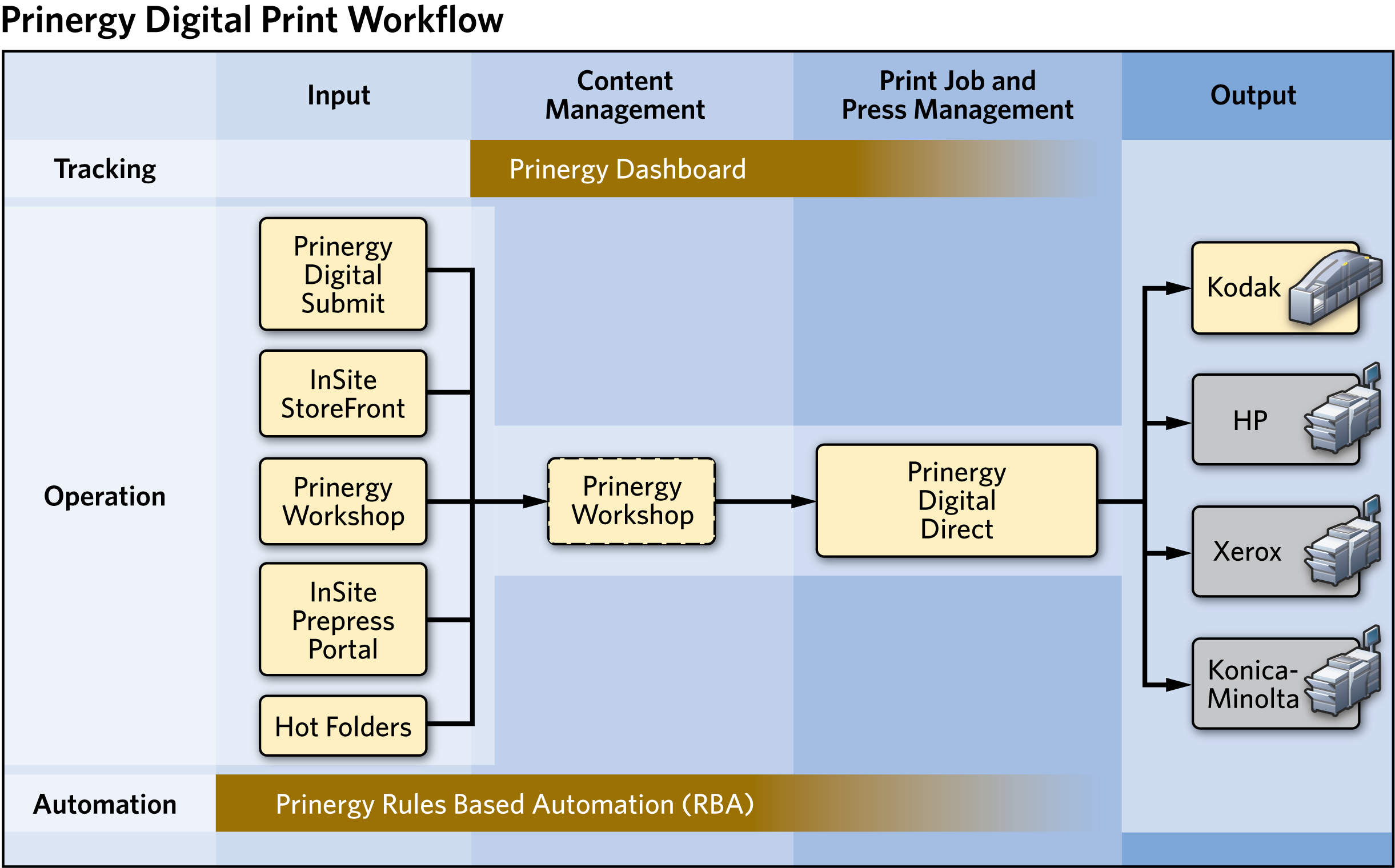Prinergy Digital Print can be used with other Kodak software including Prinergy Dashboard, InSite Storefront, Kodak InSite Prepress Portal, and Prinergy Rules-Based Automation.
You can use the following Kodak software to support the Prinergy Digital Print workflow:
- Prinergy Dashboard—use to monitor documents from Prinergy job creation to submission of documents to the press
- InSite Storefront and InSite Prepress Portal—customers using Storefront or Prepress Portal can add files directly to the digital print workflow
- Prinergy Workshop and Prinergy Virtual Proofing System—use to view and modify file content, such as color, trapping, imposition, and so on
- Prinergy Rules-Based Automation (RBA)—use to automate the workflow
Input
You can use a variety of methods to upload files to the digital print workflow including:
- Digital Submit
- InSite Storefront
- InSite Prepress Portal
- Prinergy Workshop
- Hot folders
- RBA events, such as 'Copy Job Success' and 'Input File Added'
Content management
Because many digital print jobs do not require content modification, you do not need to actively use Prinergy Workshop to process them. Behind the scenes, a Prinergy job is automatically created for each digital print job submitted. Therefore, if you need to modify document content, the Prinergy job is ready.
Print job and press management
Use Digital Direct to manage digital print jobs and digital presses. Digital Direct allows you to prioritize and organize print jobs in order to optimize your resources.
Output
Digital Direct supports a number of digital presses. For a list of supported presses, see the Prinergy Digital Print Installation and Configuration Guide.
Monitoring
Prinergy Dashboard can help the customer service representative (CSR) or production manager to track digital print jobs as well as offset prints jobs. A digital print job appears in Dashboard once the corresponding Prinergy job is created.
Automation
The Prinergy Rules-Based Automation feature enables many tasks in the digital print workflow to be automated. For more information, contact a Kodak representative.
For examples of workflows using a variety of Kodak software applications, see workflow scenarios.