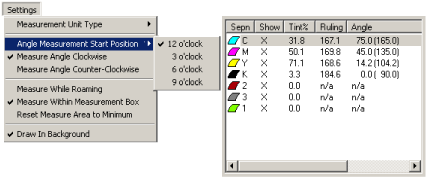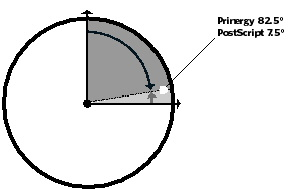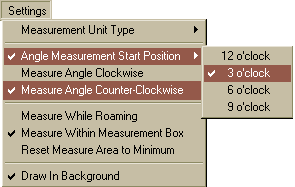If you have access to existing TIFFs, Copydot Toolkit has measuring tools that you can use to determine screen angles used for output. To ensure that you are measuring angles consistently with Prinergy output intent, you must confirm that Copydot Toolkit is using the same convention for measuring angles.
As discussed previously, Prinergy specifies angles clockwise, starting from a reference point of 0° at 12 o'clock. To confirm that Copydot Toolkit preferences are set to use the same system, from the Copydot Toolkit Settings menu, select Angle Measurement Start Position > 12 o'clock > Measure Angle Clockwise.
Measuring screen angles in Copydot Toolkit
If you are finding it difficult to translate between Prinergy and an alternate system, you can start by measuring the angles using the Prinergy coordinate system, and then switch Copydot Toolkit settings to the alternate system.
If you remeasure the same screens using alternate settings, you will get a reading that tells you whether the screens produced in Prinergy have exactly the same angles as specified under the alternate system.
Comparing reference systems
Comparing alternate conventions
Note: The actual angle is the same, but the resultant numbers are different.
Changing the angle reference point in Copydot Toolkit Viewer
For those situations where the reference point for angle generation is not 12 o'clock, Copydot Toolkit Viewer allows you to specify a different origin point.
Setting alternate measurement orientation in Copydot Toolkit