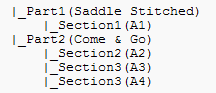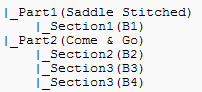You can now combine two products with Come & Go sections
The following is an example of creating two products with Come and Go sections.
- Product(A):
- Product(B)
Select Come and Go With in the property pane of Product(A). When you set Come and Go With as Product(B), the Come and Go sections from Product(A)-Part2 and Product(B)-Part2 are combined. After you generate the press runs, A2 and B4 are combined into one impositon layout, A3 and B3 are combined into another imposition layout, and A4 and B2 are also combined into the other imposition layout. A1, B1 are on their own independent imposition layout.
Note: To combine two products correctly, when generating the press runs, the software checks if Product(A)-Part2 and Product(B)-Part2 have the same binding style, page count, and section count. The software also checks if sections A2 and A3 have the same trim size, the same fold pattern, and so on.