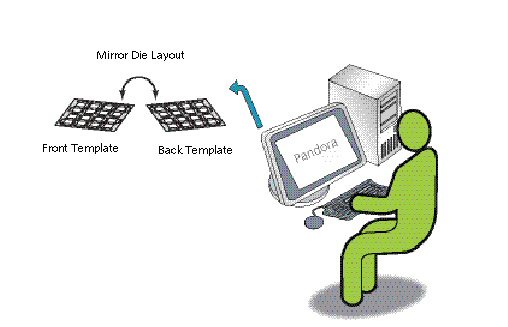Who should complete this activity
This activity should be completed by anyone who plans to use Pandora regularly.
Why you should complete this activity
To create layouts that print double-sided, Pandora can use the same die file for both the front and the back layouts by automatically mirroring the CAD die file. This activity will introduce you to the procedures involved in creating a two-sided layout in standalone Pandora.
In the first objective, you will create a sheetwise double-sided layout. In the second, you will create a perfector double-sided layout. For this activity, the fronts of the layouts contain the packaging artwork (outside of a box or label), and the backs of the layouts (inside of the box or label) contains information on obtaining recipes.
.
Recommended reading
Pandora User Guide for your version of Pandora software
Time required to complete this activity
5-10 minutes
What you'll need
For this activity locate these files:
In the HC_Carton folder:
Hungry Cat Carton 1.pdfHungry Cat Carton.CF2Hungry Cat Mirror-Horiz-Wbleed.pdf
In the HC_Label folder:
Hungry Cat Label 1 Back.pdfHungry Cat Label 1 Front.pdf
What you'll learn
- Objective 1—Create a sheetwise layout
- Objective 2—Create a perfector layout
- Review what you've learned