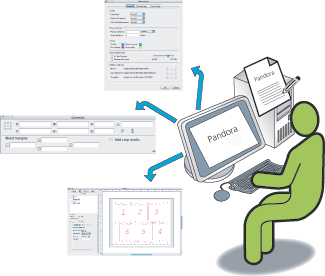Who should complete this activity
This activity should be completed by anyone who plans to use Pandora regularly.
Why you should complete this activity
This activity introduces you to the Pandora user interface and describes the purpose of the main windows and functional palettes you interact with on a regular basis.
Recommended reading
- Pandora User Guide for your version of Pandora software
- Pandora Release Notes for your version of Pandora software
Time required to complete this activity
20 minutes
What you'll learn
Objective 1—Learn about the selections available in the preferences dialog box.
Objective 2—Learn the purpose of the job properties view and the layout view.
Objective 3—Learn the purpose of the functional palettes available in the Pandora Software.
Objective 4—Identify all the toolbar icons.
Objective 5—Locate the available menus and the menu items.
Review what you've learned.
Important: If using the translated Pandora version in French, Spanish, German, or Italian, remember to use a comma (,) for fractional measurements instead of a period (.). For example, English = 456.7 French/Spanish/German/Italian = 456,7
Note: As you gain proficiency in Pandora software, you may want to start using keyboard shortcuts for quick access to some of the menu and toolbar commands in Pandora software. If so, to use the function keys, you may need to change keyboard preferences on your workstation.