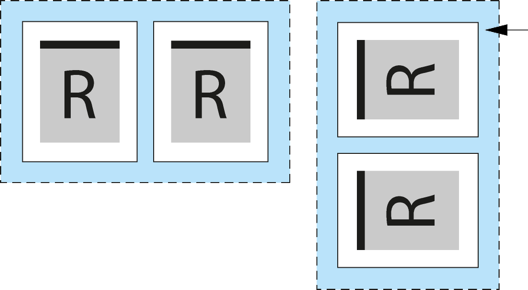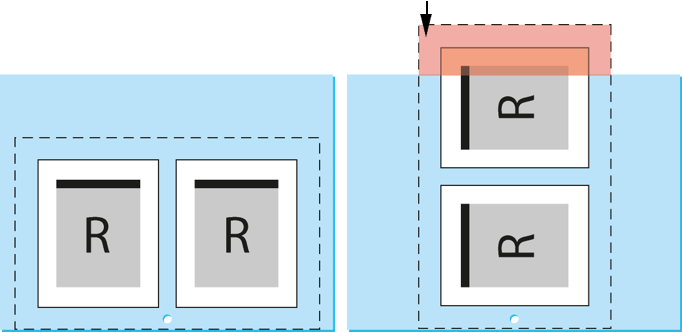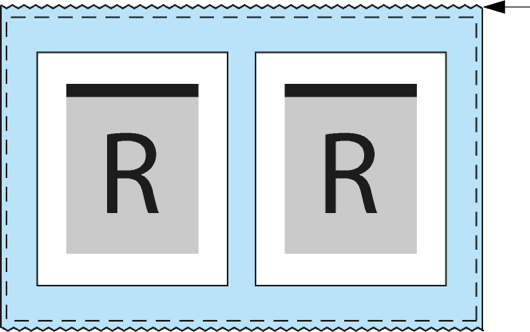Media size may be thought of as the container that you use to determine the dimensions of the output file or data to be output. These containers can have a specific size, or the size can vary depending on input and layout settings. The media style that you select determines the relationship between the layout and the media.
Prinergy Evo offers several methods for setting output media size:
- Digital offers a variable size output based on input file dimensions, margins, and Digital media always adjusts to exactly fit the size of the layout.
- Cut sheet uses specified dimensions to determine the size of the output. You can specify Cut sheet dimensions manually or they may be retrieved from device control software (such as Kodak Xpo™or Kodak Print Console software) when using direct connectivity.
- Roll fed is a combination of the two previous layout methods, inwhich one dimension is variable and the other is Like thename suggests, Roll fed behaves the same as roll-fed proofers, inwhich the width of the media is fixed, but varying lengths of mediacan be used to print files of assorted sizes.
Digital Media Style
Digital media determines its size based on one or more input files, plus any layout settings that are configured. Digital media size is more or less an infinite piece of media that only uses the amount it needs to display the layout. This setting adjusts itself based on the size of the layout or imposition, along with any margins and orientation adjustments selected in the process template.
For example, if the layout is made bigger (for example, by applying margins), or if more pages are added, the Digital media size grows to accommodate that. The following diagram shows a 2×1 layout with a Digital media style, and how rotation affects the size of the Digital media.
In the graphic below, the blue tinted area represents the digital media of the output in a loose page output.
With an output from imposition process template, the concept is basically the same, except that instead of using the outside of the page placement layout, Prinergy Evo uses the device size defined in the imposition from Preps software. Rotating the imposition sheet swaps the dimensions of the generated file.
Alignment settings have no effectwith Digital, because the media adjusts to fit the layout.
Cut Sheet Media Style
Cut sheet media style works by allowing you to specify a file or media size to use as a container for the layout. Think of the Cut sheet media style as a piece of paper or plate with a specific and finite size. In addition, the cut sheet does not rotate, so orientation settings are rotating the layout content within the defined media.
Cut sheet media style can be used with loose-page or imposed output. In both cases, the cut sheet acts as a container for the content.
Where Digital media would automatically adjust to capture all of the content, cut sheet sets a limit to the size of the output. When using cut sheet media, consider the following:
- Layouts or impositions that are larger than the cut sheet are clipped at the edge of the defined media.
- Content or impositions that are smaller than the defined cut sheet media size can be aligned and shifted within the media.
- Alignment and shifts are always considered to be against the media preview as it appears in the Layout section of a process template.
- Orientation affects the layout, not the media, so controls like Shift Settings and Alignment are always relative to the defined media.
- Unlike Digital media, orientation for cut sheet does not swap the dimensions of the generated file.
The following diagram shows the effect of rotating a layout within cut sheet media. The orange area represents where the layout is falling outside of the cut sheet media.
Roll Fed Media Style
Roll fed media style allows you to define a fixed media size in onedirection and a variable media size in the other direction. This is just like a roll of media in a proofer. You enter the width of the roll as a fixed value, and then the length of the layout is what determines the amount of media used. Roll fed can also be configured to be transverse for different devices, depending on whether width or height is the fixed dimension.
With roll fed, the size of the media can change in only one direction.
Direct Connectivity
When Prinergy Evo is directly connected to an output device, the software that controls that device communicates media sizes to Prinergy Evo. The media for these devices are then treated as cut sheet (with the exception of all Kodak Proofing Software output, which is treated as digital). You can rotate and shift within the dimensions provided by the output device. Any compensation for the device is handled by the software behind the scenes so you do not have to be aware of rotation or flip settings to write a file to the output device.