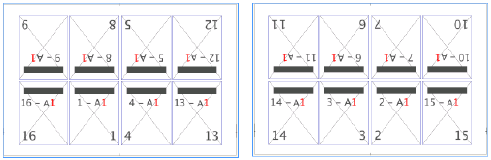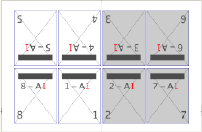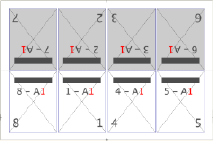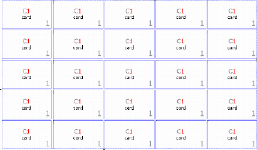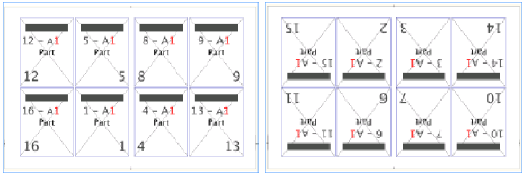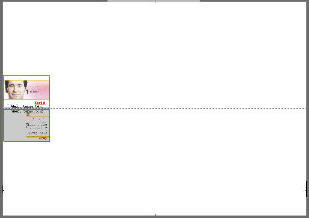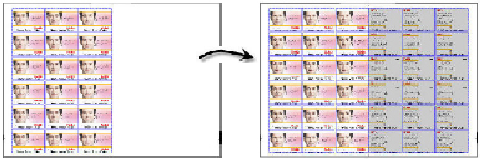Each press sheet or web in a press run is assigned a work style, which describes how the press sheet will run on the press.
The default work style is defined on the General tab in the Preferences dialog box, and can be Sheetwise, Work and Turn, Work and Tumble, single-sided, or perfector.
Sheetwise
Sheetwise is one of the most common work styles. Different plates are used to print the front and back of the press sheet.
The paper is run through a press to print the front side of the sheet. It is then turned over on the vertical axis and run through the press again using the same gripper edge, and a second plate is used to print the back side of the sheet.
Web presses also use the sheetwise style, but they print both sides in a single pass.
For digital and on-demand output, you usually use the sheetwise work style, and the press sheet size is the size of the paper on which the job is printed.
Work and Turn
For a work-and-turn work style, both sides of the imposition are imaged on the same plate.
The imposition is divided in half at the vertical center so that the images for the front are on one half and the images for the back are on the other.
After the first side of a work-and-turn imposition is printed, the sheet is turned over on the vertical axis so that the second side can be printed using the same gripper edge. After printing, the sheet is cut in half before folding, creating two identical copies.
Work and Tumble
For a work-and-tumble work style, both sides are imaged on the same plate.
The imposition is divided in half at the horizontal center so that the images for the front are on one half and the images for the back are on the other.
After the first side of a work-and-tumble imposition is printed, the sheet is turned over on the horizontal axis so that the second side can be printed using opposite grippers, gripping first the leading edge, then turning the sheet over to grip from the tail edge.
After printing, the sheet is cut in half before folding, creating two identical copies.
Single-sided
For a single-sided work style, the press sheet has only a front side.
This work style is commonly used for flat work such as posters, business cards, and labels.
Perfector
The perfector work style is used for a sheetfed perfecting press. Perfecting presses print both sides of the paper in one pass.
After the first side of the press sheet is printed, it is turned over on the horizontal axis, changing the gripper to the opposite edge so that the second side can be printed.
For a perfector work style, the back side of the press sheet is automatically rotated 180 degrees.
Work styles in the workspace
Your work style selection affects how the press sheet and pages appear in the workspace.
For example, the workspace displays an entire side of a work-and-turn or work-and-tumble sheet. A dashed line indicates where the sheet will be cut after the first side is printed, the sheet is turned, and the other side is printed, resulting in two identical copies per sheet.
Whenever you place a page at one side of the sheet in the workspace, a mirrored image of its back page appears on the other side, because that is where it will be when the sheet runs through the press the second time. Marks and gutters are similarly reflected, and you can reposition pages on either side to automatically update both sides.
The following example shows a work-and-tumble layout with one page ready for step and repeat:
You can change a press sheet's work style at any time, and the layout is updated immediately in the workspace.
The following example shows the result when you change a Sheetwise layout to Work and Turn: