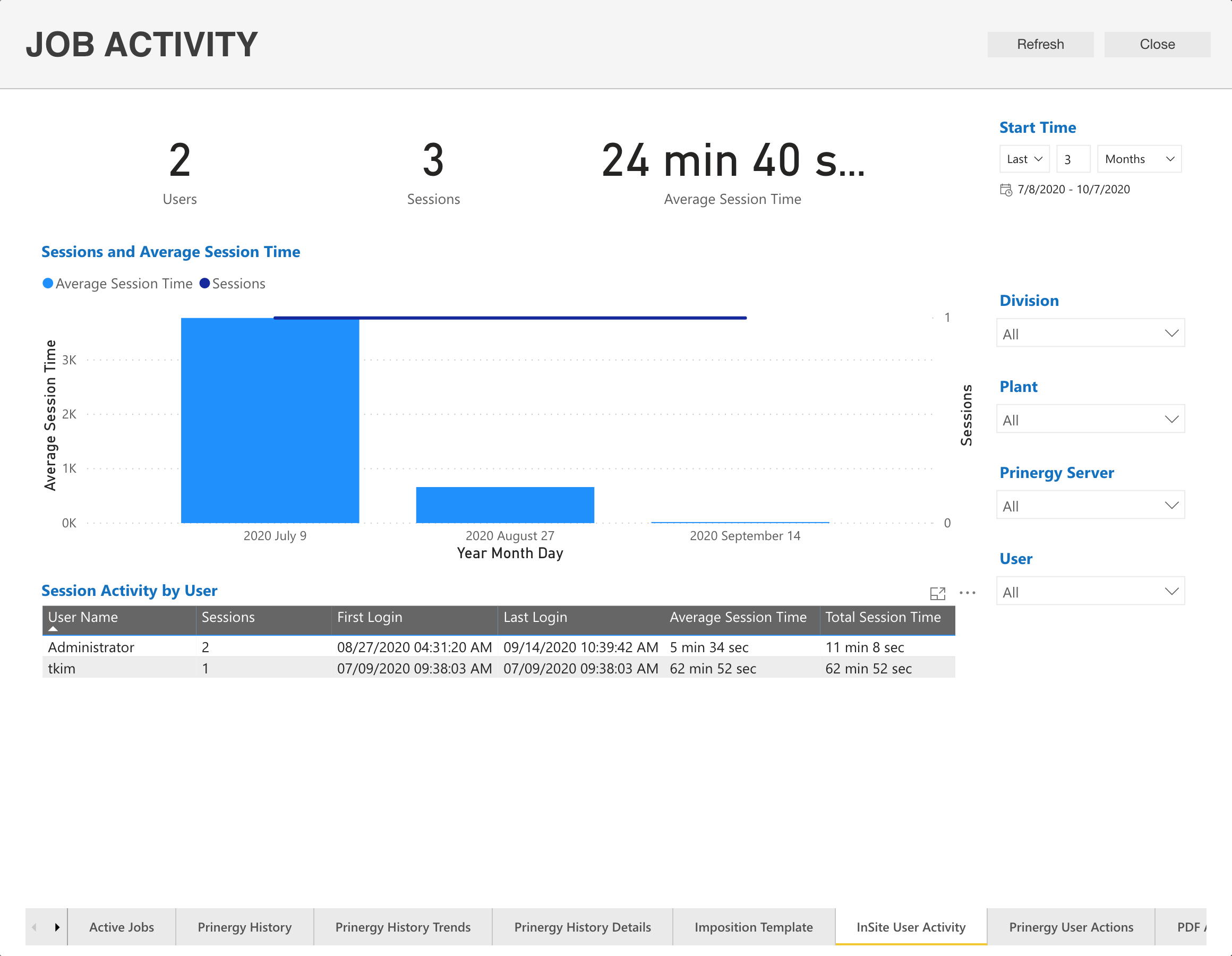In this discussion we explore the Job Activity dashboard with respect to InSite User Activity allows you to monitor and track user activity within Insite Prepress Portal. Both customer and staff users are tracked. The report allows you to monitor the number of sessions, first and last login time/date, average session time and total session time per user.
Note - the Insite User Activity Dashboard is compatible with IPP 9.0 and above. If you are using IPP 8.x, this Dashboard will not populate.
Did you know?
- Clicking on a User in the Summary table adjusts the the focus in Activity Chart!
For additional information about Job Activity Dashboards:
- Job Activity Dashboard: Active Jobs
- Job Activity Dashboard: Prinergy History
- Job Activity Dashboard: Prinergy History Trends
- Job Activity Dashboard: Prinergy History Details
- Job Activity Dashboard: Imposition Template
- Job Activity Dashboard: InSite User Activity
- Job Activity Dashboard: Prinergy User Actions
- Job Activity Dashboard: PDF Approval
- Job Activity Dashboard: PDF Processing
- Job Activity Dashboard: Process Template