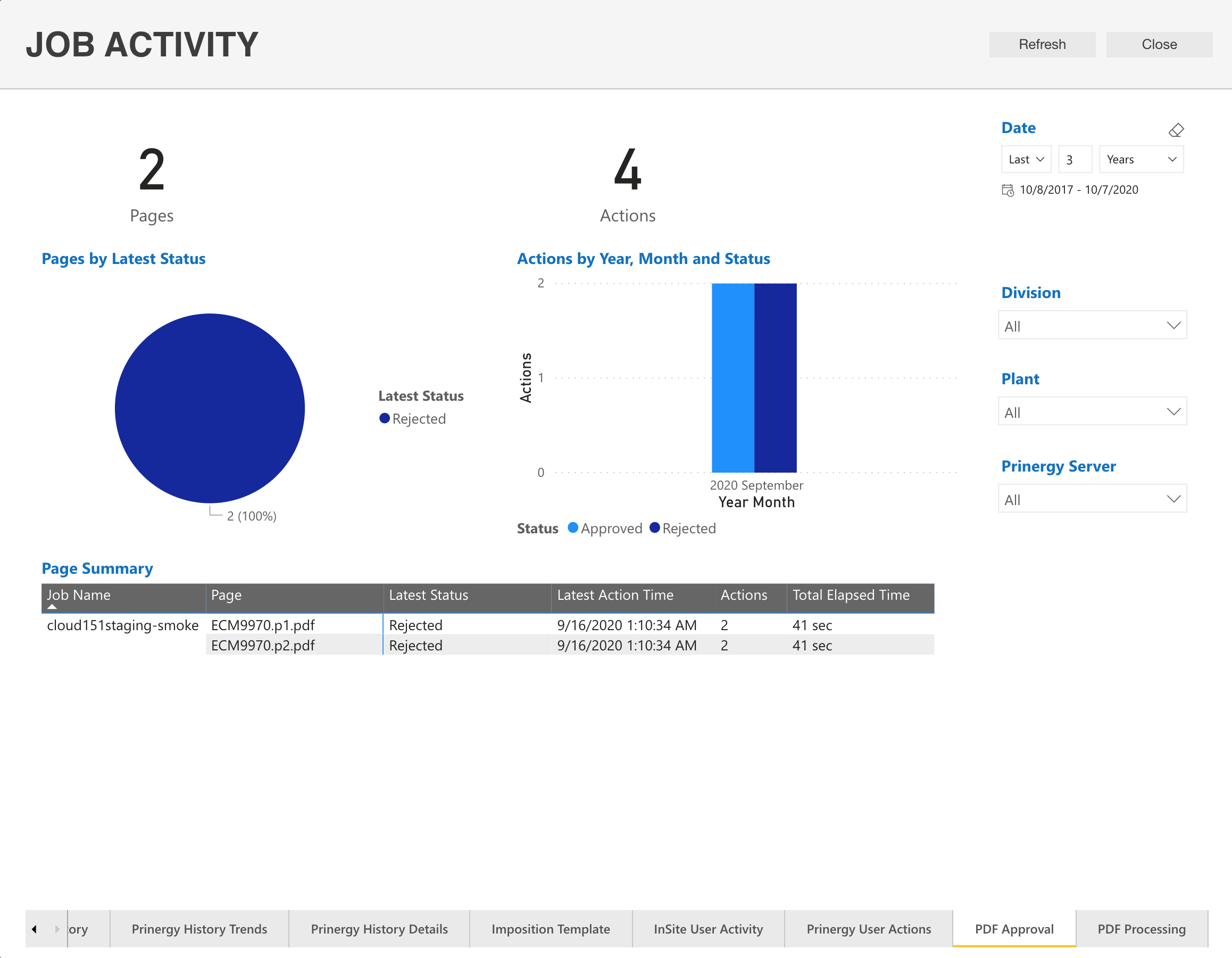In this discussion we explore the Job Activity dashboard with respect to PDF Approval allows you to monitor and track file approval activity within your Prinergy Workflow, on a per job and or per file basis.
The Page Summary report displays the last action performed by a user in Insite Prepress Portal. The Page Action report displays the number of system actions performed on each file within a job and the elapsed time to date.
Did you know?
- Your data is only as good as your Users!
- For the data to be effective, all your Users should take the time to effectively use the PRINERGY job statuses!
For additional information about Job Activity Dashboards:
- Job Activity Dashboard: Active Jobs
- Job Activity Dashboard: Prinergy History
- Job Activity Dashboard: Prinergy History Trends
- Job Activity Dashboard: Prinergy History Details
- Job Activity Dashboard: Imposition Template
- Job Activity Dashboard: InSite User Activity
- Job Activity Dashboard: Prinergy User Actions
- Job Activity Dashboard: PDF Approval
- Job Activity Dashboard: PDF Processing
- Job Activity Dashboard: Process Template