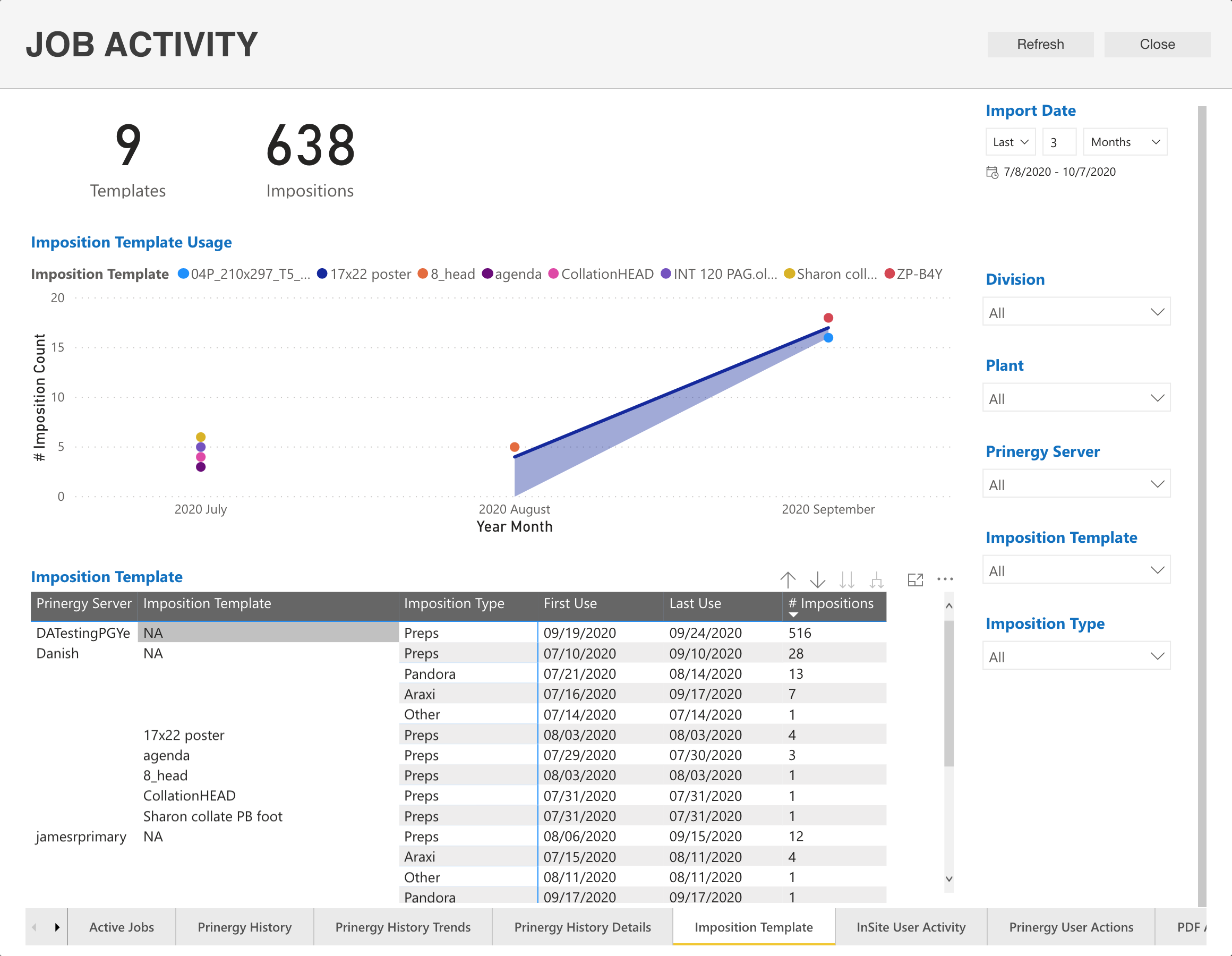In this discussion we explore the Job Activity dashboard with respect to Imposition Templates allows you to monitor and track usage of your Preps layouts and the user or system resource that created the imposition within a Prinergy Job.
This report also displays the first and last use of the imposition and the number of times the imposition was used in a job over a defined time period.
Did you know?
- Change the Imposition Type to identify impositions that are automated (Araxi) or MIS/JDF (Other)
For additional information about Job Activity Dashboards:
- Job Activity Dashboard: Active Jobs
- Job Activity Dashboard: Prinergy History
- Job Activity Dashboard: Prinergy History Trends
- Job Activity Dashboard: Prinergy History Details
- Job Activity Dashboard: Imposition Template
- Job Activity Dashboard: InSite User Activity
- Job Activity Dashboard: Prinergy User Actions
- Job Activity Dashboard: PDF Approval
- Job Activity Dashboard: PDF Processing
- Job Activity Dashboard: Process Template