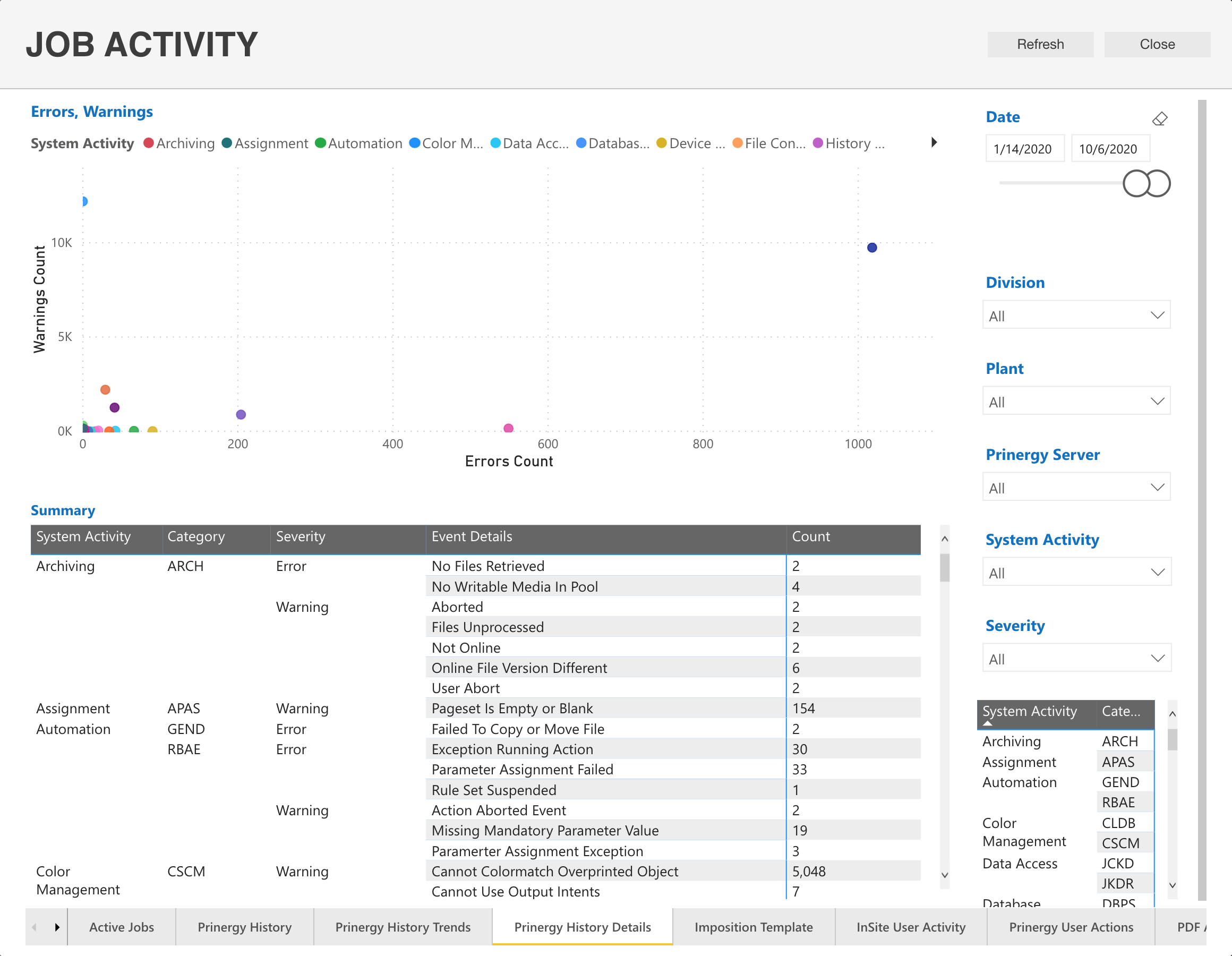In this discussion we explore the Job Activity dashboard with respect to Prinergy History Details allows you to see warnings/errors plotted on a chart and the system activity related messages by category and count.
It is important to note that when analyzing results in your reports, you should be looking for repeating patterns in the data or excessive message counts that could indicate a re-occurring problem with customer supplied files and or problems with your Prinergy Workflow software.
NOTE: It is important to note that not all warnings or error messages are indicative of a problem with your Prinergy Workflow software. Instead they are a record of the actions / events that were occurring in the software over a defined time period.
If you need help in analyzing your Prinergy System History reports, the Kodak Professional Service Team is available to assist you. Please contact Kodak sales at xxx-xxxx for additional information.
Did you know?
- When you click on an item in the Filters pane, for example ARCH; all aspects of the dashboard will change to focus on that item.
For additional information about Job Activity Dashboards:
- Job Activity Dashboard: Active Jobs
- Job Activity Dashboard: Prinergy History
- Job Activity Dashboard: Prinergy History Trends
- Job Activity Dashboard: Prinergy History Details
- Job Activity Dashboard: Imposition Template
- Job Activity Dashboard: InSite User Activity
- Job Activity Dashboard: Prinergy User Actions
- Job Activity Dashboard: PDF Approval
- Job Activity Dashboard: PDF Processing
- Job Activity Dashboard: Process Template