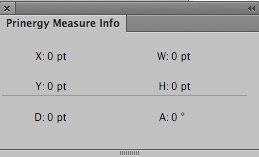Adobe Illustrator's measure tool cannot capture object.
PRINERGY Measure Info can capture Illustrator's Guide, Smart guide, Artboard, Bleed and Normal object. It also can capture Prinergy's special object: Trimbox, Mediabox, Prinergy guide, Plate, Sheet, Edge gap, Cutline, and Smart mark.
- Launch Adobe Illustrator and open a document.
- Select Prinergy Measure info and the cursor will change into .
- The Prinergy Measure Info panel will appear.
- Hold down the mouse to capture start position (the location can be any point or any object you want to capture).
- Release mouse to capture end position. The location can be any point or any object you want to capture.
- X: Abscissa of start point
- Y: Longitudinal coordinates of start point
- W: Width
- H: Height
- D: Distance A: Angle between measure path and horizontal