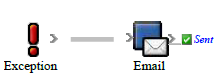Test each rule set before you use it.
- Create a test job but put real job data in it.
Important: Do not test a rule set on a real job. - If you want to test the rule set without waiting for an event to occur, add the Manual Trigger event to the start of the rule.
Tip: Use the sample rule set called Archive and Purge After All Seps Out to see how Manual Trigger is used in parallel with a Prinergy event. - To make it easy to determine whether the rule has completed correctly, consider adding one of the following actions to the end of the rule:
- Email action that sends you an e-mail message.
- Write Text to File action that creates a text file at a specific location.
- Execute Command action that runs a batch file.
If you receive an e-mail message or see the text, you know that the action completed successfully.
- To make it easy to identify where problems occur during processing, consider adding the following rule to the rule set:
If you receive an e-mail message, you know that an exception event occurred and which action failed. - Test the rule set in several jobs, even if you intend to enable it for the entire system.
Note: You can also use RBA Debugger to verify that a rule set is executing correctly. See the Real-time debugging topic in the Troubleshooting chapter for details about using RBA Debugger.