You use a Workflow Pipeline to preflight and process a file. You must first create a Workflow Pipeline in order to be able to use it to process files during Upload or Submit....
Workflow Pipelines are configured in the PRINERGY Portals Services Home view. If you are in PRINERGY Access Workflow view, you will need to return to the PRINERGY Portals Services Home  Tab.
Tab.
You can use the Log into PRINERGY Portals arrow to return to the Home screen.

Workflow Pipelines in PRINERGY Portals Home view:
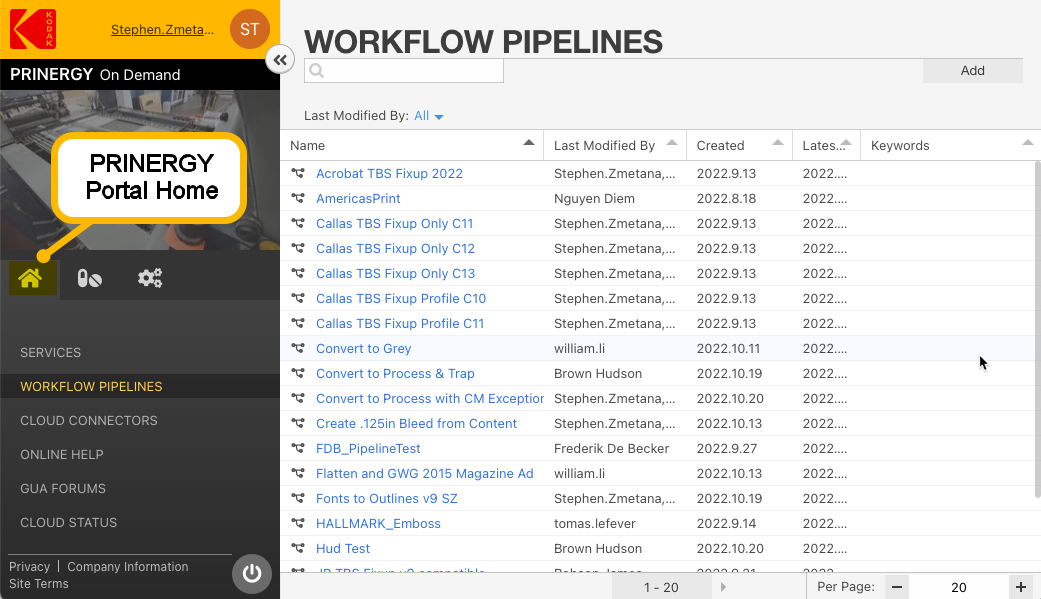
To create a new Workflow Pipeline
Click the Add button in the top right corner of the Pipelines panel. The configuration panel will open in the General tab.
To edit a Workflow Pipeline
Click the Ellipse button in the top right corner of the panel and select Edit... or double-click on the pipeline name. The configuration panel will open in the General tab for editing.
in the top right corner of the panel and select Edit... or double-click on the pipeline name. The configuration panel will open in the General tab for editing.
General tab:
- Name: Enter a name for the Pipeline
- ID: Optional number
- Inherit Properties from drop-down menu list
- Select an existing Workflow Pipeline to pick up the parameters from that Pipeline
- You can modify any the inherited specifications later under Configuration
- Add or change Preflight profiles, add and modify Processes and Trapping
- Keywords: can help in searching for specific Pipelines from the main list view
- Description: add a description to assist users or customers with Pipeline intent
- History: tracks all changes that have been made since the pipeline was created
You can then proceed to set up Preflight actions and PDF Processing in the Configuration tab.
Configuration tab:
Processes
- Select a Process from the drop-down menu:
- Click the Edit button
 to either Select a Preflight Profile, or edit Convert PDF Properties and Trap specifications
to either Select a Preflight Profile, or edit Convert PDF Properties and Trap specifications - You can continue to add additional Preflight Profiles or PDF Conversions to the Workflow Pipeline
Deliver To
- You can optionally choose Deliver to to direct an output to a Cloud Connector output
Workflow Pipeline Configuration
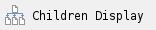
Configuring Resources for Workflow Pipelines
![]() Tab.
Tab. 
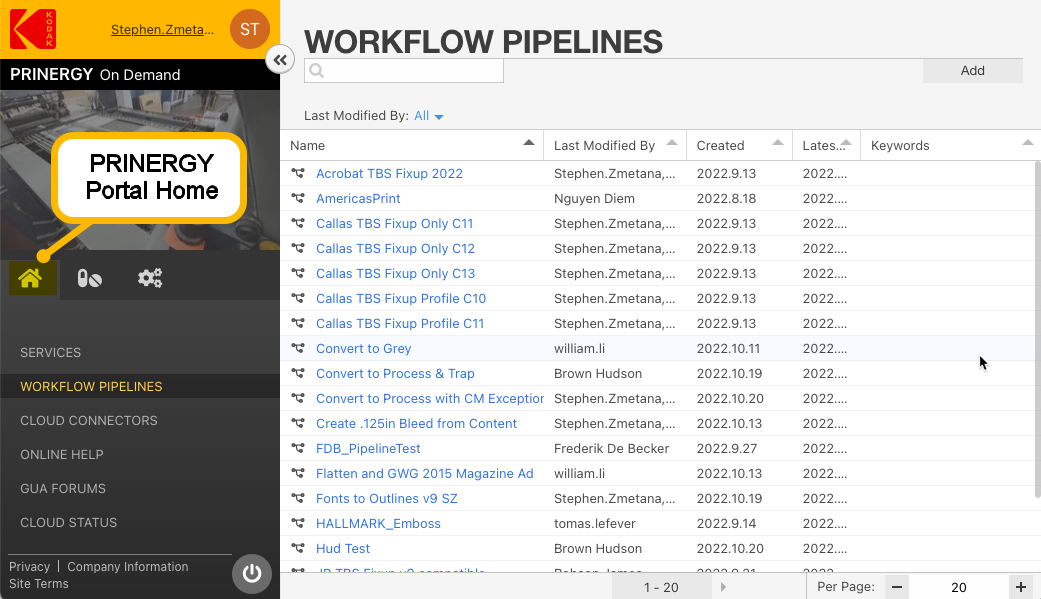
![]() in the top right corner of the panel and select Edit... or double-click on the pipeline name. The configuration panel will open in the General tab for editing.
in the top right corner of the panel and select Edit... or double-click on the pipeline name. The configuration panel will open in the General tab for editing.