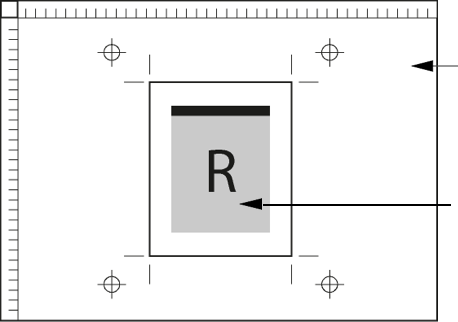To use layout in Prinergy Evo, use the following steps:
- Choose a media type to use (Digital, Cut sheet, or Roll fed). If usingCut sheet or Roll fed, define the size of the media that you intend to If using Digital, the output size is determined based on the layout.
- Define a layout.
- Position the layout from step 2 on the media from step 1.
The relationship of the layout to the media is defined in the Layout section of a process template. Depending on the output type, layouts are either defined within the process template or in an external application such as Kodak Preps® digital imposition software.
Media size determines the size of an output file. You may want to thinkof media as the pasteboard analogy used in page layout software: a work area that simulates the physical work area used in manual (non-software) creation of layouts. The media always remains stationary.
Layout defines how pages sit next to each other and how much margin is around the content. A layout could be built in software (such as Adobe®InDesign®), in the Layout settings in Prinergy Evo, or created with Preps software. Using the previous pasteboard analogy, you can think of the page in Prinergy Evo as the element that is placed on the stationary pasteboard.
In the graphic below, the top arrow points to the work area, and the bottom arrow points to the page.