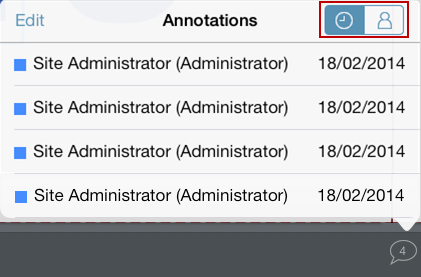Requirements: You can delete your own annotations only. To delete your annotations you must have a job role that includes the Annotate user right, and the page's approval status must not be set.
- On the upper-right corner of the toolbar, tap .
In the lower-right corner of the screen, tap the Annotations icon.
The Annotations list appears.Note: You can sort your annotations by user or by time and date.
- Tap the Edit button.
The Delete icon appears next to each annotation. - Tap next to the annotation that you want to delete, then tap Delete to confirm deletion.
- Tap Done.