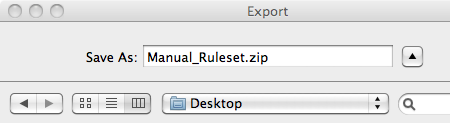In this task, you will export an existing rule set. For the purposes of this task, the rule set will be exported to a local location. After it is exported, the rule set will be in .zip format, which can be attached to an e-mail message or transferred via an FTP site.
- In Rule Set Manager, right-click <XX>_Rule_Set_Manual and select Export.
- In the Export dialog box, name the file
Manual_RuleSet.zipand save it to your preferred location.
Note: For the purposes of this task, save the .zip file to your local desktop. After completing this scenario, delete the.zipfile. - Click Save.
- View the Import Export Manager to monitor the export process.
- When the export process is complete, close the Import Export Manager.