Manual_RuleSet.zip and save it to your preferred location.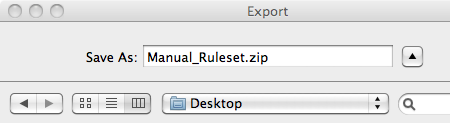
Note: For the purposes of this task, save the .zip file to your local desktop. After completing this scenario, delete the
.zip file.
In this task, you will export an existing rule set. For the purposes of this task, the rule set will be exported to a local location. After it is exported, the rule set will be in .zip format, which can be attached to an e-mail message or transferred via an FTP site.
Manual_RuleSet.zip and save it to your preferred location.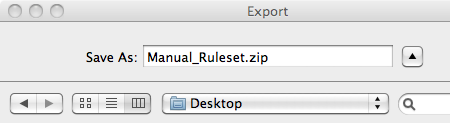
.zip file.