No Translation available yet
You have Spanish selected as language but this page has not been translated yet. Translate the page or view the content in the default space language below.
Display default
- In Rule Set Manager, right-click <XX>_Rule_Set_Group and choose New Rule Set.
- On the Events tab, locate Manual Trigger: Targeted Events > Manual Trigger
- Drag the event onto the workspace.
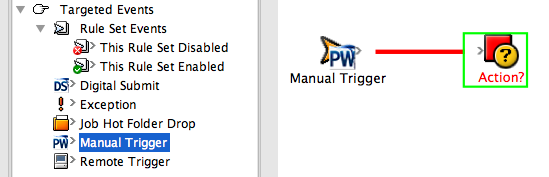
- On the Actions tab, locate Refine Input File:
Prinergy Actions > Input File Actions > Refine Input File - Drag Refine Input File to the Action icon (center of the green box).
- Double-click the red line separating the event and the action..
- In Rule Parameters Editor, in the Process Template Path box, click the red text (Enter a Value).
- Click the Edit Value icon to access the Parameter Value dialog box.
- In the Parameter Value dialog box, select the process template: Refine > Refine > 1stRef-Normz
- Click OK.
- In Rule Parameters Editor, click OK.