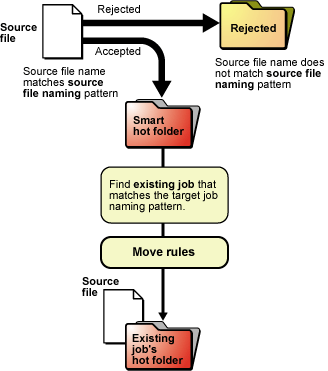Smart hot folders that start processing in an existing job:
- Accept the source file
- Determine the target job name (based on back-references to the source file name) and search for an existing job that matches the target job name
- Move the source file to the job's hot folder
- Start processing according to the process templates attached to the job hot folder