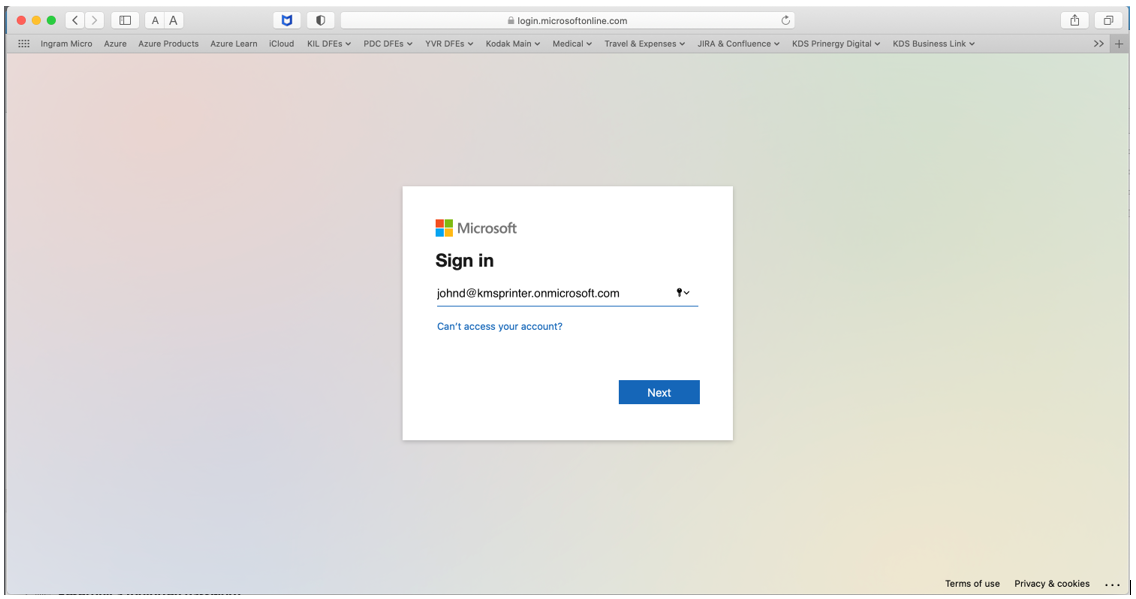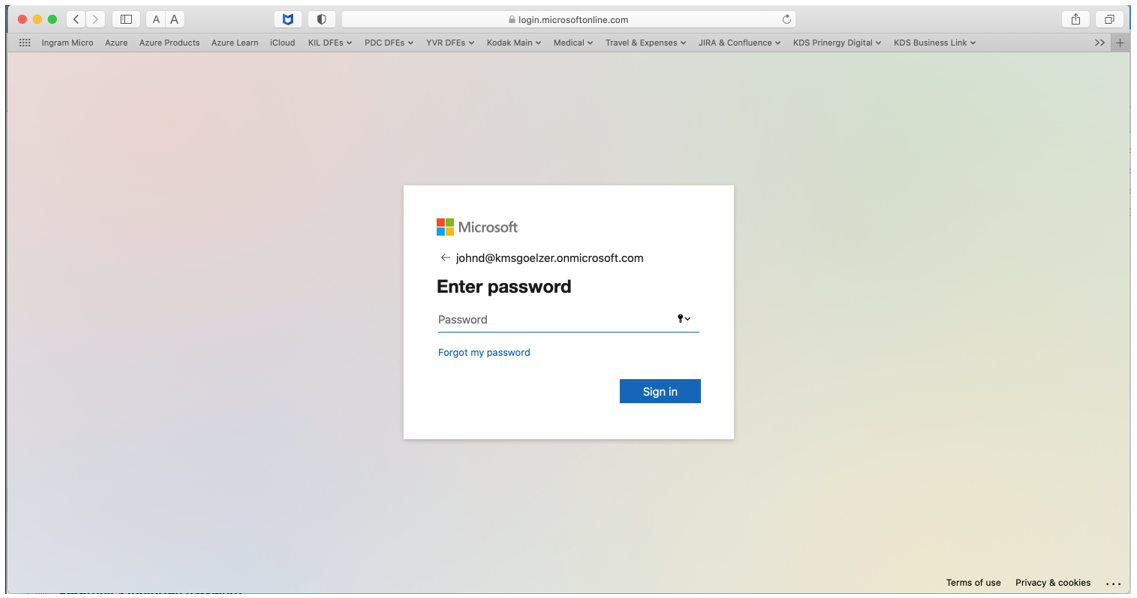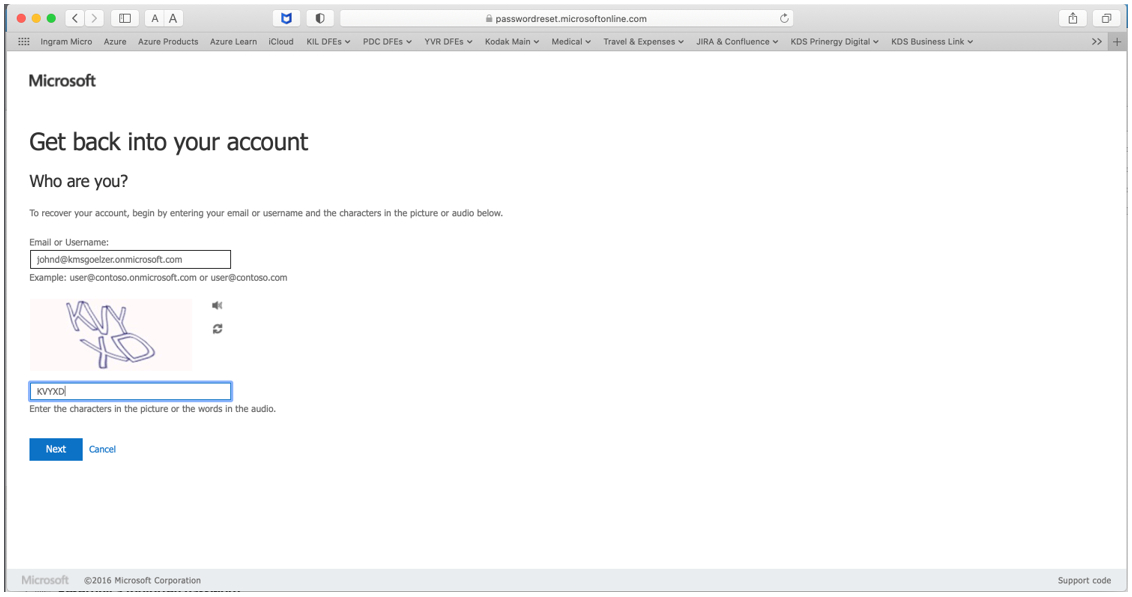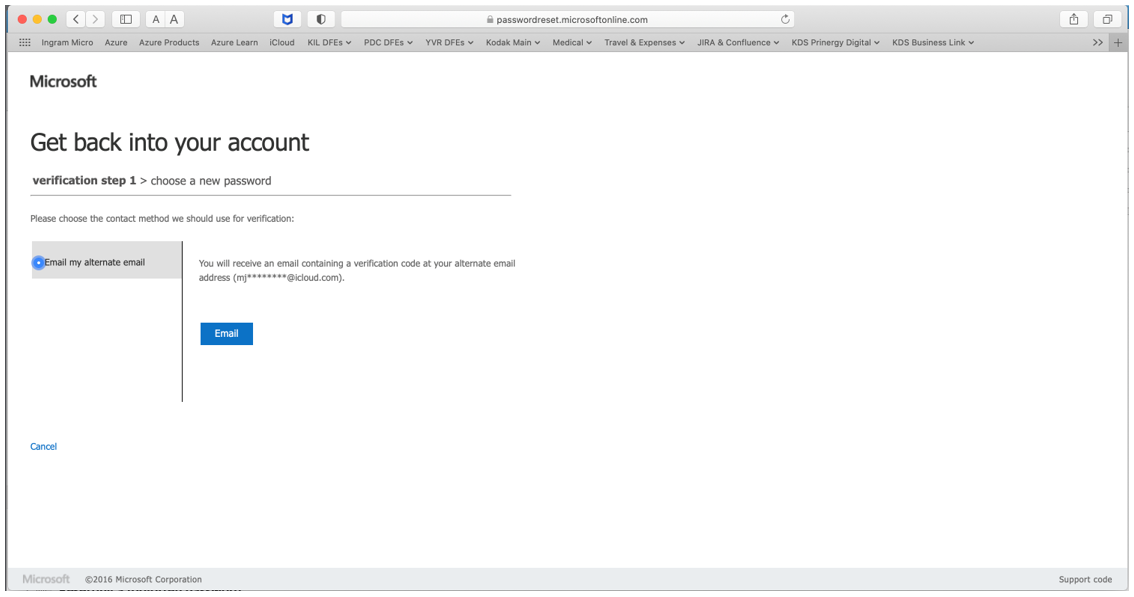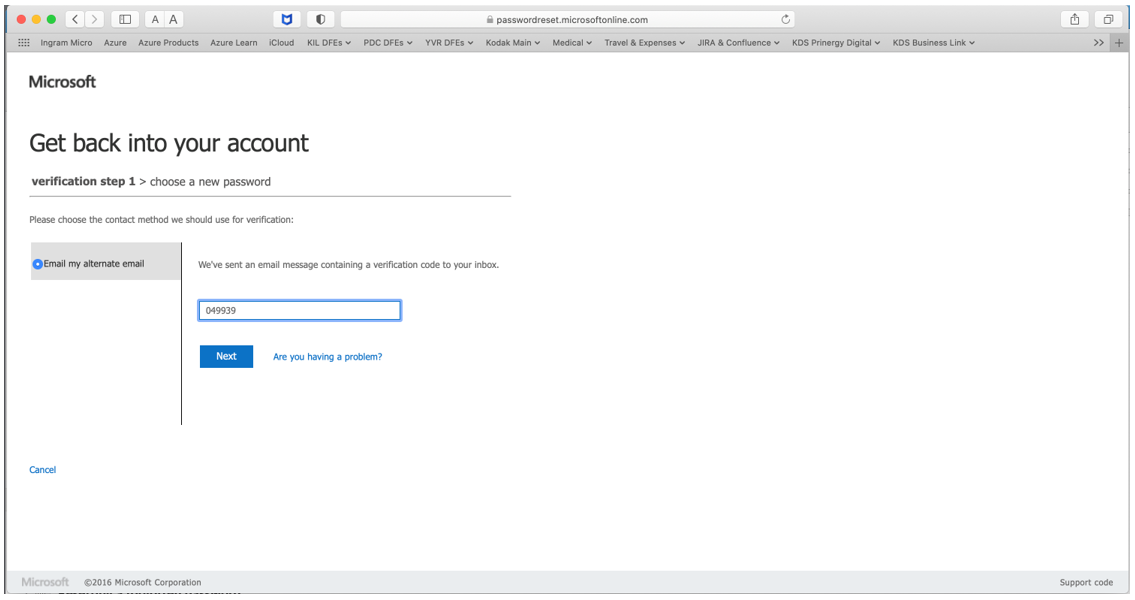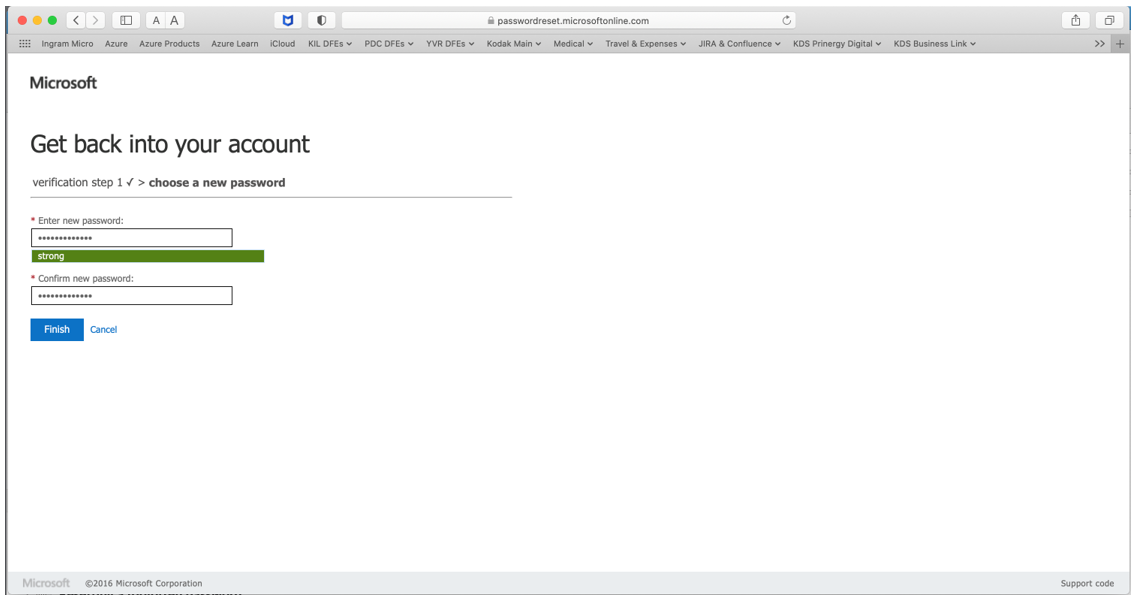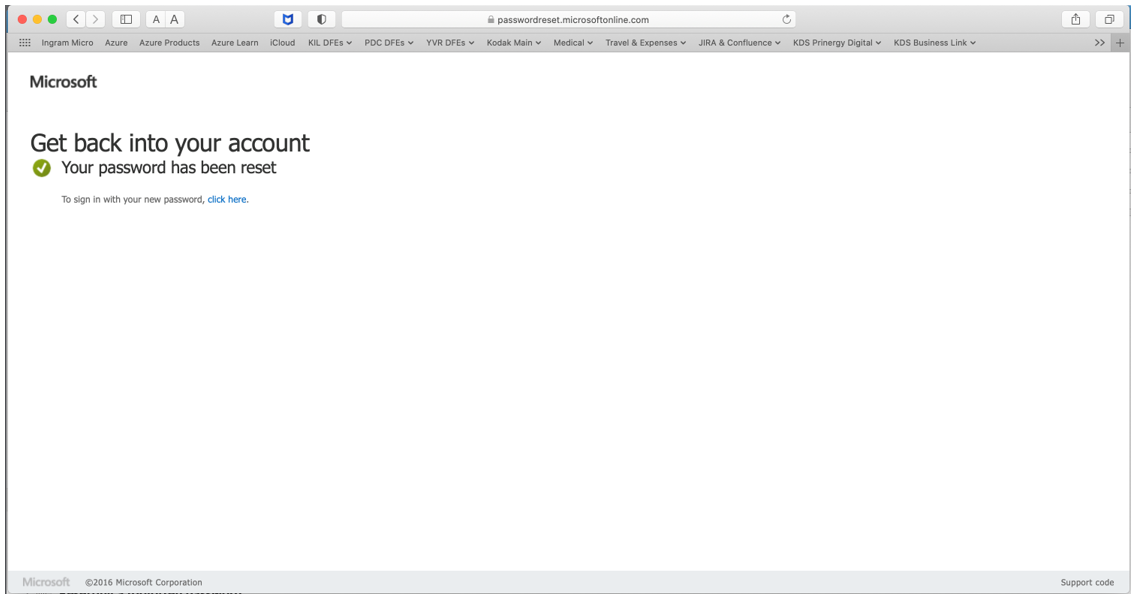If for any reason a user forgets the password they used, Kodak has enabled Self-service password reset (SSPR) within Azure Active Directory to make it easy for the user to reset their own password. Instructions for resetting a user’s password, are available on the Partner Place website (partnerplace.kodak.com). Authenticated customers can log in and find the instructions by searching for answer ID 76122.
ATTN!: You cannot change your password inside the VM. It must be done in the My Account web site.
Log into https://myaccount.microsoft.com with your full KMS email.
When the Enter password window appears, press the blue link ‘Forgot my password’.
This will take you to the password reset page. The email field will be filled in with your full KMS email. This is the email that must be used because it will trigger the use of the alternate email set by your administrator when your account was created. Enter the captcha characters into the field provided and press Next.
You will be taken to a verification page. The alternate email set by your administrator will be used to verify your identity. Press the Email button to send a code to your email address on file.
Enter the code sent to your email and press Next.
Enter a strong password and then confirm it by typing it again and press Finish.
You will be taken to a confirmation page. You can close this page and use your new password to log into Workshop. You will receive a final email to your alternate email address that your password has been updated.