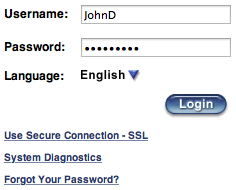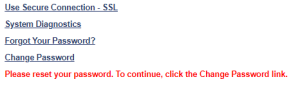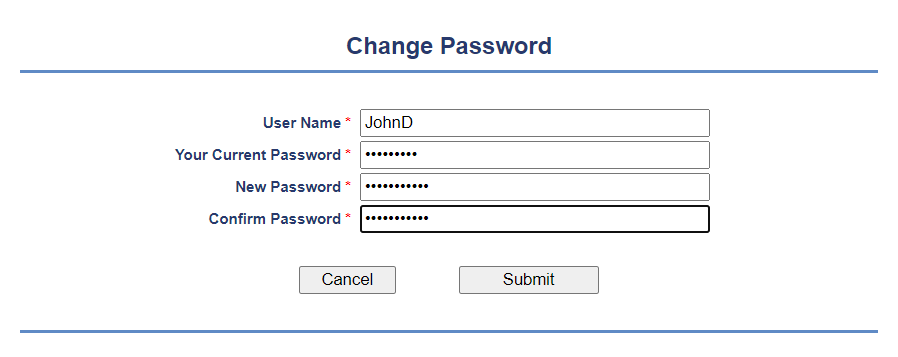- Open a web browser, and type the address (URL) of the InSite Creative Workflow server.
- Type your user name and password, select a language, and click Login.
Note: New and forgotten password users are required to reset their password during first login. If you see the "Please reset your password.." message as seen below, click the Change Password link to change the password. Once completed, Login again. - The Kodak InSite Creative Workflow window appears.
- To log off, click Logout in the top-right corner of the toolbar.
Overview
Content Tools